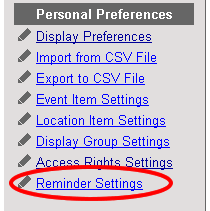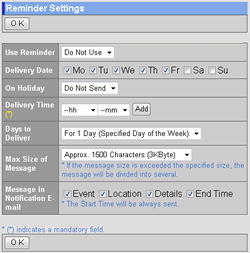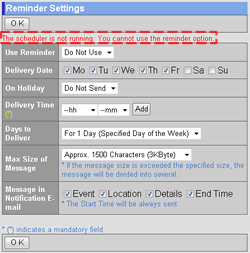| Field |
Description |
| Use Reminder |
Choose whether you use the reminder. |
| Delivery Date |
Select what day of the week to send events. |
| On Holiday |
Choose whether it sends reminders on holiday. |
| Delivery Time |
Specify when it sends reminder. You can specify more than one times.
The events scheduled after the time you specified in [Delivery Time] are included in a reminder. |
| Days to Deliver |
Set the number of days to send events from dates you selected in [Delivery Date]. |
| Max Size of Message |
Set maximum size of a message. If the message size is exceeded the specified size, the message will be divided into several. |
| Message in Notification E-mail |
Select what items to send. The from (time) will be always sent. |