| User's Manual |
| Display Preferences |
| Set display preferences for each item. * You should open Sub-window to use this function. |
|
Step 1. Click [Display Preferences]
Click [Display Preferences] in [Personal Preferences]. |
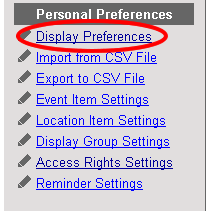 |
| Step 2. Setup Preferences * The explanation of each item is as follows. Step 3. Click . Click this button to save changes. |
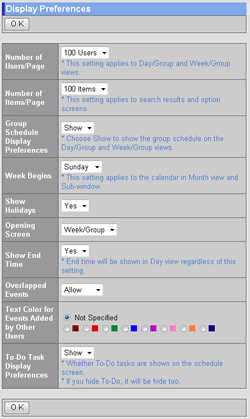 |
| Field | Description |
| Number of Users/Page | Select the number of users to display for a page of [Day/Group] and [Week/Group]. |
| Number of Items/Page | Select the number of data to display for a page. |
| Group Schedule Display Preferences | You can select either to display group schedule or not in [Day/Group] and [Week/Group]. |
| Week Begins | Select either Sunday or Monday is the start date in [Month] view and the calendar in the Sub-window. |
| Show Holidays | Select whether holidays set by [General Options]-[Holiday Settings] will be displayed. |
| Opening Screen | Select the first screen component to display when you start the schedule. |
| Show End Time | Select either to display end time of events or not in each schedule list. * End time will be shown in Day view regardless of this setting. |
| Overlapped Events | Select either to be able to enter more than one event or not in the same period. |
| Text Color for Events Added by Other Users |
Select colors for the events which other users add in each schedule (Day, Week, Month). |
| Schedule |
|---|
| User's Manual |
|
Copyright (C) 2012 NEOJAPAN,Inc. All Rights Reserved. |