| User's Manual |
| Display Group Settings |
| In the Schedule, select "Group" from [Group] or [Group List] on the screen that you can select groups (Day/Group, Week/Group, Find Free Time - Select Users, Import Events from File, Export Events to File). * You should open Sub-window to use this function. * This function is only available in the schedule application. |
|
Step 1. Click [Display Group Settings]
Click [Display Group Settings] in [Personal Preferences]. |
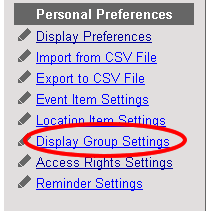 |
Step 2. Select Display GroupsClick this button to display the group selection screen.Step 3. Click . Click this button to save changes. |
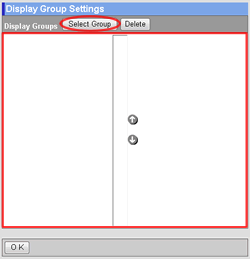 |
Display Group Settings
If you do not select any group, all the groups are displayed. You can select groups to display in the [Show] selection. |
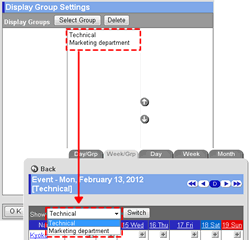 |
| Schedule |
|---|
| User's Manual |
|
Copyright (C) 2012 NEOJAPAN,Inc. All Rights Reserved. |