| User's Manual |
| Updating Event |
| 1. To Edit an Event Step 1-1. Click the Link of the Event Click the event link on [Group/Day], [Group/Week], [Day], [Week], [Month] or [Search Result] view. |
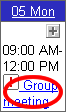 |
||||||||||
Step 1-2. Enter Event Information
You can change any fields as you did upon addition. Step 1-3. Click . Click this button to complete. |
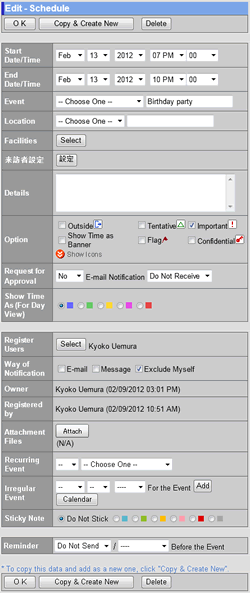 |
||||||||||
| 2. To Edit a Recurring Event Step 2-1. Click the Link of the Recurring Event
|
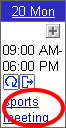 |
||||||||||
Step 2-2. Enter Event Information
Select the range to edit/delete the recurring events in [Range of Edit/Delete]. Step 2-3. Click . Click this button to complete. |
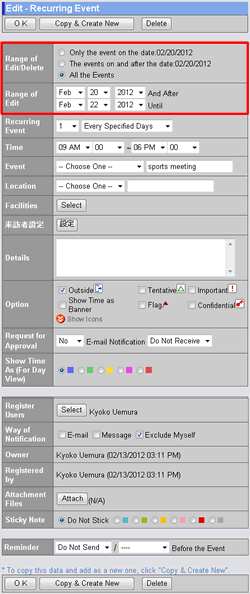 |
||||||||||
|
|||||||||||
In above example, the repeating event will be an event only on May/21/2007. |
|||||||||||
| 3. To Edit an Irregular Event Step 3-1. Click the Link of the Event Click the Irregular event link on [Group/Day], [Group/Week], [Day], [Week], [Month] or [Search Results] view. |
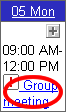 |
||||||||||
Step 3-2. Enter Event Information
Select the range to edit/delete the recurring events in [Range of Edit/Delete]. Step 3-3. Click . Click this button to complete. |
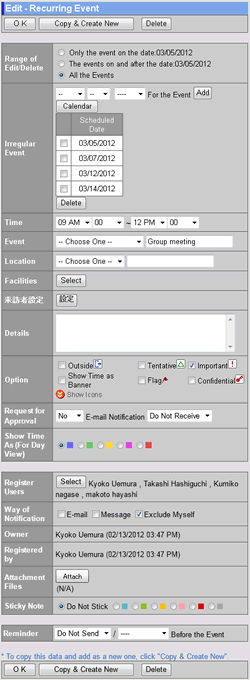 |
||||||||||
|
|||||||||||
| Access Rights | |||||||||||
| If you don't have the Edit right in [Access Rights Settings], you cannot edit other user's events. [OK] button is not displayed if you don't have the Edit right for the user. |
|||||||||||
| Schedule |
|---|
| User's Manual |
|
Copyright (C) 2012 NEOJAPAN,Inc. All Rights Reserved. |
 icon will be displayed at recurring events.
icon will be displayed at recurring events.