1. Use  button to Move the Folder button to Move the Folder
Step 1-1. Select a Folder
Select the folder you want to move.
|
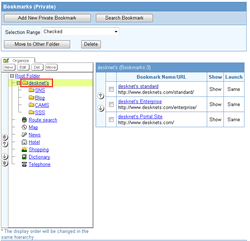
|
Step 1-2. Click  button button
Click  button in the bookmark screen. button in the bookmark screen.
|
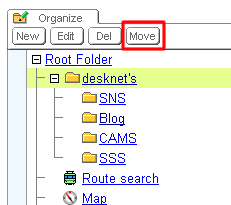
|
Step 1-3. Choose a Destination Folder
Click the radio button beside the destination folder.
Click [Move Folder] to complete.
Click [Move Folder] to complete.
|
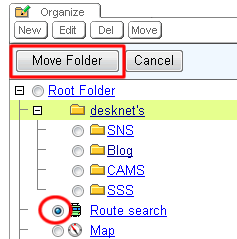
|
2. Use     button to Move the Folder button to Move the Folder
Step 2-1. Select a Folder
Select the folder you want to move.
|
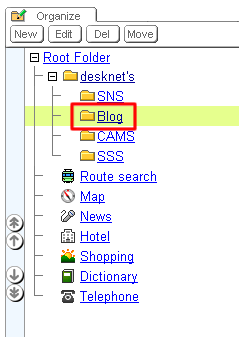
|
Step 2-2. Click     button button
You can click     buttons to move the folder. buttons to move the folder.
* You can move a folder to the same hierarchy.
|
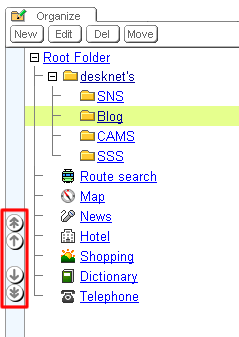
|