1. To Delete a Folder in the Tree
Step 1-1. Select a Folder
Select the folder you want to delete.
| 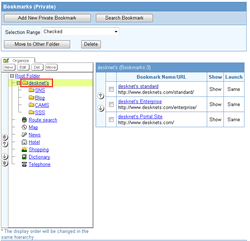
|
Step 1-2. Click  button button
When you click  a confirmation message will be displayed. a confirmation message will be displayed.
Step 1-3. Click [OK] Button
Click [OK] button to complete.
|
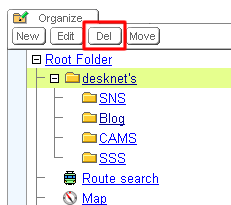
|
2. To Delete a Folder in the Edit Screen
Step 2-1. Select a Folder
Select the folder you want to delete.
|
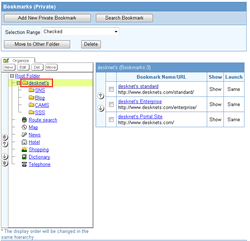
|
Step 2-2. Click  button button
Click  button in the bookmark screen. button in the bookmark screen.
|
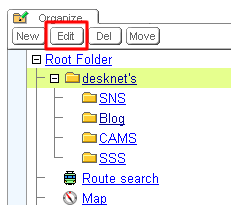
|
Step 2-3. Click [Delete]
When you click delete button a confirmation message will be displayed.
Step 2-4. Click [OK] Button
Click [OK] button to complete.
|
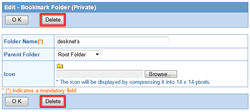
|