| User's Manual |
| Printable View |
| You can display a circular/report in printable view. * You should open Sub-window to use this function. |
|
Step 1. Click "Subject" Link
Click a subject link in the list. |
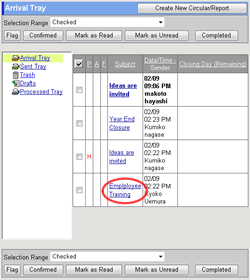 |
Step 2. Click [Printable View]
Open the circular/report and click [Tools]-[Printable View] link in the Sub-window. |
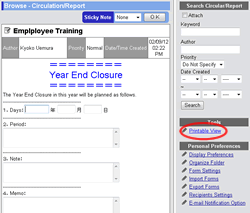 |
Printable ViewThe circular/report you open in printable view is displayed. |
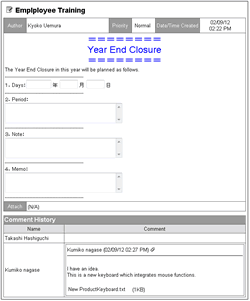 |
| Circulation/Report |
|---|
| User's Manual |
|
Copyright (C) 2012 NEOJAPAN,Inc. All Rights Reserved. |