| |
| Displaying Circular/Report |
Comment Function in Circulation/Report
| (1) |
When you create a circular/report, one circular/report message is created.
The circular/report you created will be displayed in [Manage Circular/Report]. |
| (2) |
The circular/report is sent to the recipients.
(The circular/report is displayed in the [Arrival Tray]. And the circular/report is displayed in sender's [Sent Tray]). |
| (3) |
When a recipient adds a comment to the circular/report and saves, the circular/report is sent back to the sender.
(The circular/report the recipient sent back is no longer displayed in the [Arrival Tray], is displayed in the [Processed Tray].) |
| (4) |
The comment sent back from the recipient is displayed in the [Arrival Tray] in pink. |
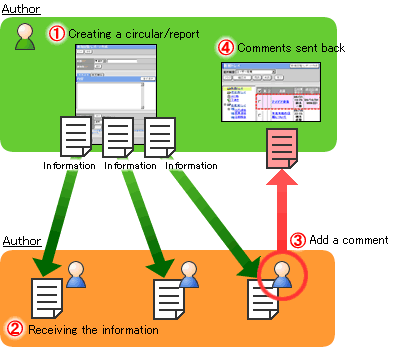
|
Tree View in Circulars/Reports
In the left side of the screen of Circulars/Reports, [Arrival Tray], [Sent Tarry], [Trash], [Drafts], [Processed Tray] and folders the user created.
| Tray |
Description |
| Arrival Tray |
Circulars or reports which are not processed are displayed.
* Messages displayed in pink are the circulars/reports you created and sent back from the recipients with comments. |
| Sent Tray |
Messages you created are displayed. |
| Trash |
Messages which you deleted from other trays are displayed. |
| Drafts |
Messages you saved as a draft are displayed. |
| Processed Tray |
Messages which are processed are displayed.
You can create folders under the [Processed Tarry] in [Personal Preferences]-[Organize Folder]. |
|
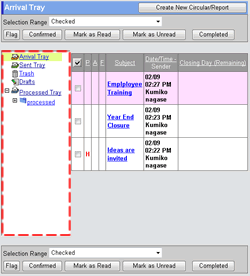
|
List of Messages in [Arrival Tray]
When you choose the [Arrival Tray], circulars/reports which you have not confirmed are displayed.
Messages displayed in pink are the circulars/reports you created and sent back from the recipients with comments.
|
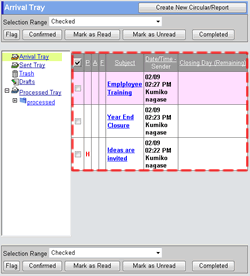
Comments from the recipients are displayed in pink.
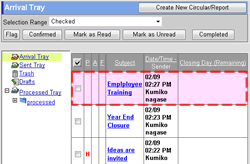
|
List of Messages in [Sent Tray], [Trash], [Processed Tarry]
When you choose the [Sent Tray], circulars/reports which you have created are displayed.
[Progress] field shows you how many users confirmed the circular/report.
When you choose the [Processed Tray], circulars/reports which you have confirmed are displayed.
|
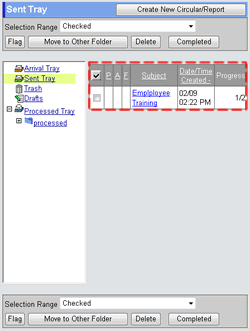
|
| Note |
| Anyone other than users who have the administrator right and the owner of the circulars/reports cannot complete the circulars/reports. |
|
|
|