| User's Manual |
| E-mail Notification Option |
| Select whether you want to receive e-mail to notify you when you received a circular/report created by other users. * You should open Sub-window to use this function. * When a comment is added, no notification message is sent. |
|
Step 1. [E-mail Notification Option] Link
Click [E-mail Notification Option] in [Personal Preferences]. |
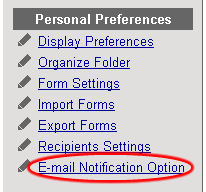 |
Step 2. Set E-mail Notification OptionIf you want to receive notification e-mail, select "Via E-mail When I Receive a Circular/Report". Step 3. Click . Click this button to save changes. |
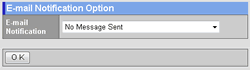 |
| Circulation/Report |
|---|
| User's Manual |
|
Copyright (C) 2012 NEOJAPAN,Inc. All Rights Reserved. |