| To Select Facilities (Select Facilities by Using Facility Group Search) |
Step 1. Search in Facility Groups
When you click [Facility Group] tab, a list of facility groups is displayed.
|
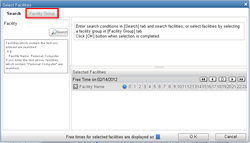
|
Step 2. Select a Facility Group
Click a facility group in the list to display facilities which belong to the facility group on the top right of the screen.
|
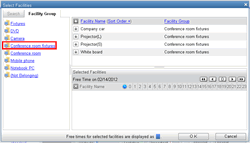
|
Step 3. Select Facilities
Select facility(ies) displayed in the list at the top right of the screen and click  . .
* Clicking  allows you to select all the facilities in the list. allows you to select all the facilities in the list.
|
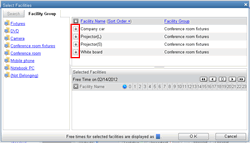
|
Step 4. Click [OK]
Click [OK] to select facilities which are displayed in the lower right of the screen.
Click  to remove a user from the selection. to remove a user from the selection. |
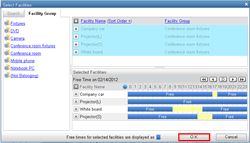
|
* Searching by Facility Name
When you click [Search] tab, the fields to enter search condition by facility name are displayed.
Specify "Facility Name" and click [Search] to search for facilities.
Facilities which are matched the search conditions will be displayed in the list on top right of the screen.
|
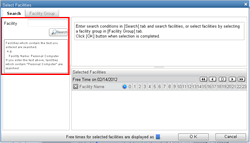
|