| User's Manual |
| Display Preferences |
| Setup display preferences. * You should open Sub-window to use this function. |
|
Step 1. Click [Display Preferences]
Click [Display Preferences] in [Personal Preferences]. |
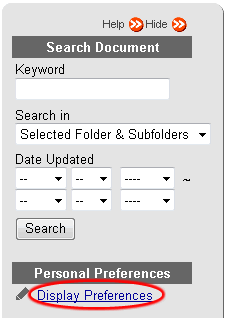 |
Step 2. Setup Preferences* The explanation of each item is as follows. Step 3. Click . Click this button to save changes. |
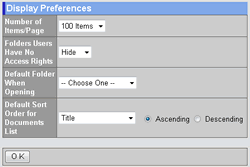 |
| Field | Description |
| Number of Items/Page | Choose the number of items to be displayed for a page. |
| Folders Users Have No Access Rights | Choose whether to display the folders which users don't have the access right. |
| Default Folder When Opening | Select the folder to be displayed at first every time the document list screen is displayed. |
| Default Sort Order for Documents List | Select the default sorting order. |
| Document |
|---|
| User's Manual |
|
Copyright (C) 2012 NEOJAPAN,Inc. All Rights Reserved. |