| |
Document List
The list of existing folders and documents in selected folders will be displayed.
The sorting order of the documents in each folder is managed and memorized so that the order can be reused when the folder is open next time.
There are two types of document status,
 ... Browsable ... Browsable
 ... Being Updated ... Being Updated
Users other than owners cannot edit or delete the documents being updated.
|
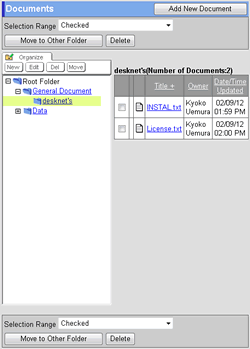
|
Document History
For the document which has been updated before,  icon is displayed. If you click the icon, the document history is displayed. icon is displayed. If you click the icon, the document history is displayed.
|
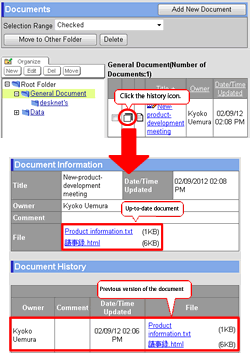
|
| Note |
| In [Personal Preferences]-[Display Preferences], you can select whether to display folders of which you don't have the access rights. The documents you don't have the right to browse will not be displayed. |
|
|
|
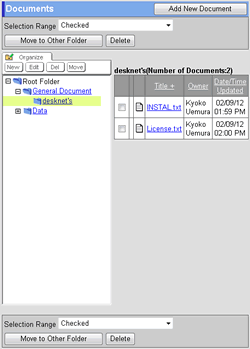
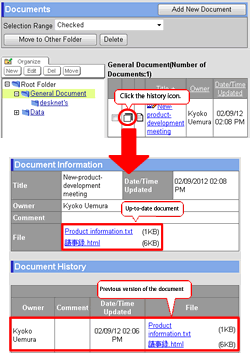
 ... Browsable
... Browsable ... Being Updated
... Being Updated