Delete Document
1. To Delete a Document in the Edit Screen |
Step 1-1. Select a Folder
Choose the folder in which the document you want to delete is stored.
|
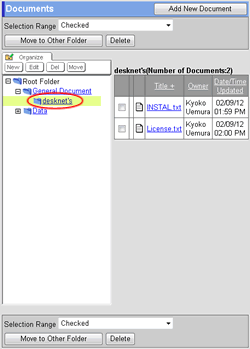
|
Step 1-2. Click "Title" Link
Click "Title" link in the document list.
|
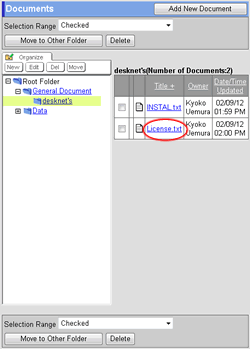
|
Step 1-3. Click .
Click this button to delete.
|
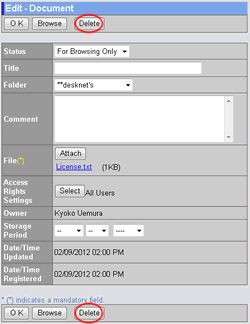 |
2. To Delete Documents in the Document List |
Step 2-1. Select the Documents You Want To Delete
Step 2-2. Click .
When you click this button a confirmation message will be displayed.
Step 2-3. Click .
Click this button to delete.
|
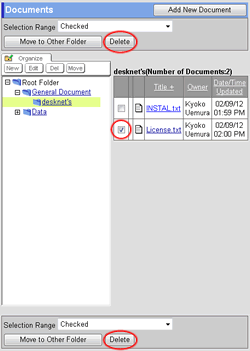 |
| Note |
| If you don't have the delete right, you cannot delete the document. |