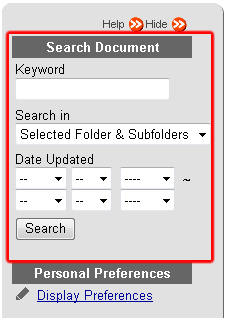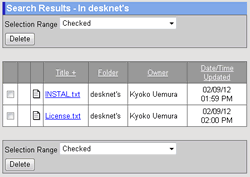Documents which match the search criteria are displayed.
* You should open Sub-window to use this function.
|
Step 1. Enter or Specify the Search Criteria
You can search documents by [Keyword] and [Date Updated].
| Field |
Description |
| Keyword |
[Title], [Notes] and [File] of documents will be searched from.
Use "," (comma) to separate keywords if you want to specify more than one keyword. |
| Search in |
Choose folder(s) you want to search in from "(All)", "Selected Folder" or "Selected Folder & Subfolders". |
| Date Updated |
Search by the period of last updated. |
Step 2. Click .
Search results will be displayed.
|
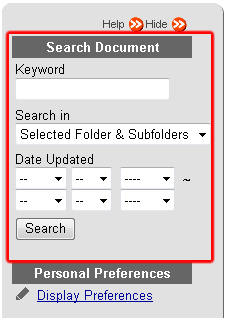 |
* Search Results
The documents which match the search criteria you specified will be displayed.
Click the title link in the list to open [Reading Document ] screen.
|
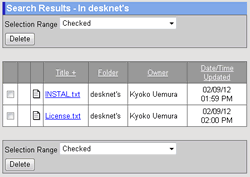 |
| Note |
| Documents which you do not have the right to browse in access right settings will not be searched. |