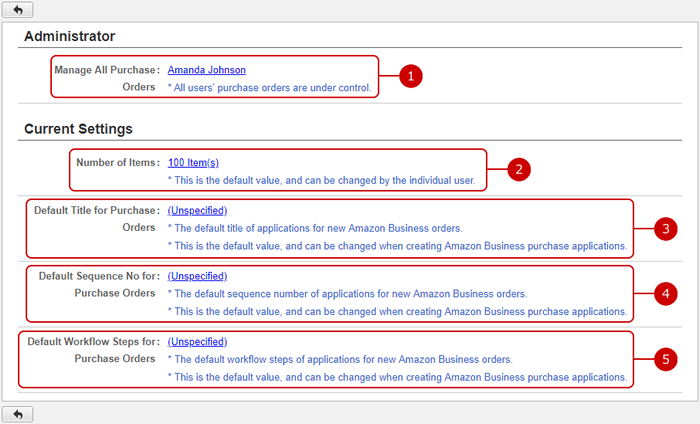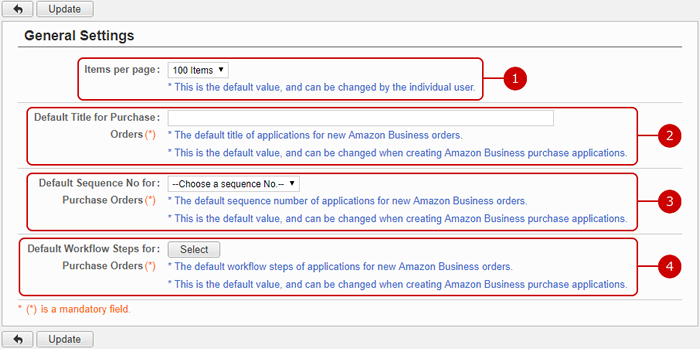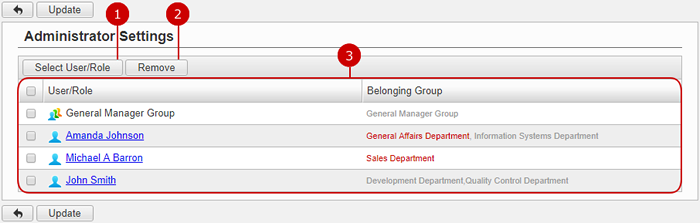Initial Settings
You see the initial settings page if you have not set up Amazon Business integration.
Follow the guide to configure the settings.

-
Opens the Amazon Business integration settings guide.
You can see the settings in detail.
-
Provides an introduction to the integration features.
Click to register Amazon Business account.
* It links to an external website.
-
You can contact Amazon Business Customer Service.
* It links to an external website.
-
Shows the Amazon Business integration settings page.
You can configure the settings to integrate Amazon Business.
(For more information, refer to Amazon Business > To Set Up Amazon Business Integration in Application Management Manual).
To See Current Settings
Click "Current Settings" of Settings Menu to go to Current Settings screen. You can see the current settings of Amazon Business.
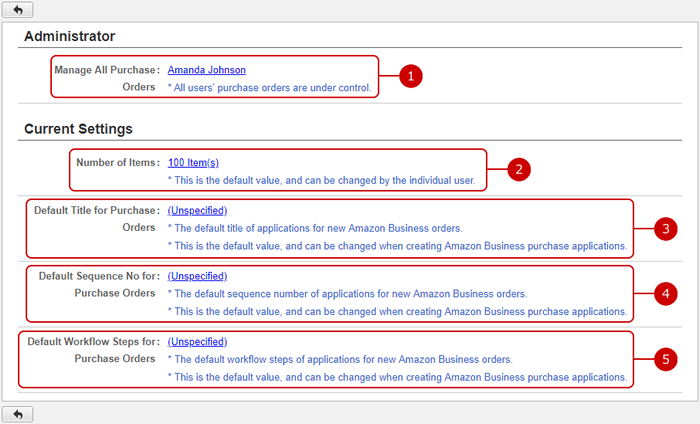
-
It shows the current statuses of application administrators who manage all purchase orders.
Click the link to go to Administrator Settings page.
-
It shows the setting value of how many items are displayed per page.
Click the link to go to General Settings page.
-
It shows the setting value of a default application title.
Click the link to go to General Settings page.
-
It shows the setting value of a default sequence number.
Click the link to go to General Settings page.
-
It shows the setting value of a default workflow route.
Click the link to go to General Settings page.
To Setup General Settings
Click "General Settings" of Settings Menu and go to General Settings screen.
You can configure the general settings of Amazon Business.
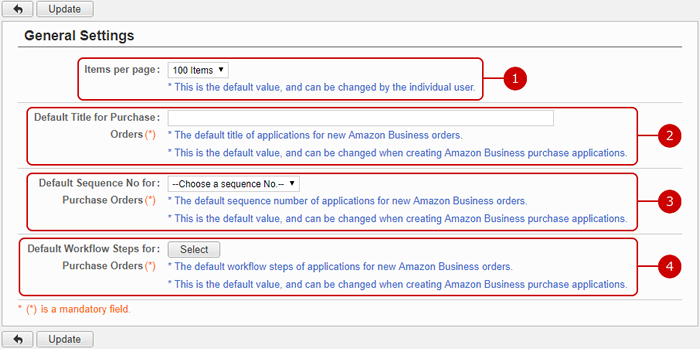
-
Select how many appointments to display on screen.
* This value can be changed by individual user.
-
Enter a title for purchase orders.
It is the default title of applications for new Amazon Business orders.
* It can be changed when creating Amazon Business purchase applications.
-
Enter a sequence number for purchase orders.
It is the default sequence number of applications for new Amazon Business orders.
* It can be changed when creating Amazon Business purchase applications.
* Amazon Business will receive this sequence number as the order number of the request. Text must be less than or equal to 19 characters in length. (Long text will be trimmed to be 19 characters in length)
* You can add sequence numbers in Workflow. (For more information, please refer to Workflow > To Set Sequence No. Setting in Application Management Manual.)
-
Select a workflow route for purchase orders.
Click Select button, and Select Steps window opens. Choose a workflow route as default and click OK.
* It can be changed when creating Amazon Business purchase applications.
* You can add workflow routes in Workflow. (For more information, please refer to Workflow > To Set Workflow Steps in User's Manual.)
Click "Update" button to save the changes.
To Setup Application Administrators
Click "Administrator Settings" of Settings Menu to go to Administrator Settings screen.
You can setup the application administrators of Amazon Business.
A user who has been assigned as the application administrator can use application administration functions.
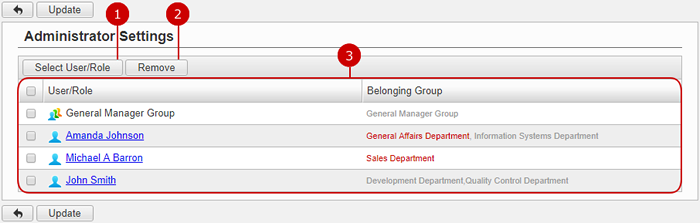
-
Select User/Role
When you press "Select User/Role" button, User/Role Selection window is displayed.
(For more details about user/role selection, please refer to Common Functions for All Screens > User/Group/Role Selection in User's Manual.)
-
Unselect users or roles.
-
Users and roles you selected are displayed.
Click "Update" button to save the changes.