| User's Manual |
| Display Preferences |
| Set display preferences for each item. * You should open Sub-window to use this function. |
|
Step 1. Click [Contact Information]
Click [Display Preferences] in [Personal Preferences]. |
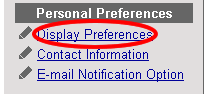 |
Step 2. Setup Preferences
* The explanation of each item is as follows. Step 3. Click . Click this button to save changes. |
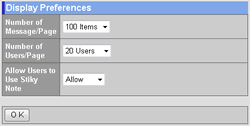 |
| Field | Description |
| Number of Message/Page | Set the maximum number of messages to be displayed in one page of the message list screen. |
| Number of Users/Page | Set the maximum number of users to be displayed in the Sub-Window. |
| Allow Users to Use Sticky Note | You can allow (or disallow) other users to stick Sticky notes on your screen. |
| Whereabouts |
|---|
| User's Manual |
|
Copyright (C) 2012 NEOJAPAN,Inc. All Rights Reserved. |