| User's Manual |
| Group Member's Whereabouts |
| You can display other users' whereabouts. * You should open Sub-window to use this function. |
|
Step 1. Choose a Group from [Group Member's Whereabouts]-[Group]
Click this button to display the group selection screen. |
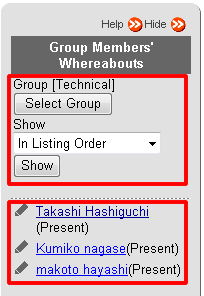 |
* Other Users' whereabouts
To display the whereabouts of the user, click "user name" link. |
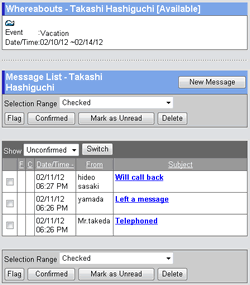 |
| Whereabouts |
|---|
| User's Manual |
|
Copyright (C) 2012 NEOJAPAN,Inc. All Rights Reserved. |