| User's Manual |
| Display Preferences |
| Set display preferences for each item. * You should open Sub-window to use this function. |
|
Step 1. Click [Display Preferences]
Click [Display Preferences] in [Personal Preferences]. |
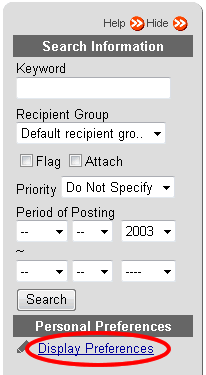 |
Step 2. Change PreferencesChange screen preferences in the information. Step 3. Click . Click this button to save changes. |
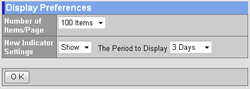 |
| Field | Description |
| Number of Items/Page | Select the maximum number of information displayed in one page in [Number of Messages /Page]. |
| New Indicator Settings | If you select to display new icons, new icon will be displayed at new information in the list. |
| Information |
|---|
| User's Manual |
|
Copyright (C) 2012 NEOJAPAN,Inc. All Rights Reserved. |