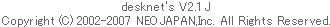|
「メモパッド」の同期について説明します。 |
|
|
| 〜 『メモパッド』の同期 〜 |
|
PC上のOutlook「メモ」データと、desknet'sの「メモパッド」データを同期します。
同期は、メイン画面の「同期」ボタン、または[ファイル]-[同期]メニューを押すことで、実行されます。 |
|

 |
|
|
| 1. |
「メモパッド」の同期 |
|
PC上のOutlook「メモ」と、desknet'sの「メモパッド」のデータを同期します。 |
|
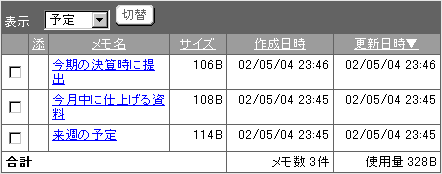 |
|
desknet's「メモパッド」 |
|
↑
↓ |
|
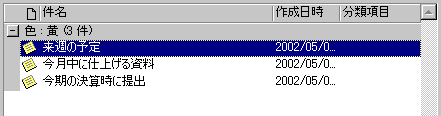 |
|
Outlook「メモ」 |
|
|
|
【 機能仕様 】 |
|
| 1) |
desknet'sでのメモ名 |
|
PC上のOutlook側では、メモにタイトルがありません。このため、メモの内容の先頭行をタイトルとして登録します。 |
|
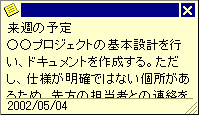 |
| Outlook「メモ」 |
| ↓ |
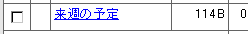 |
| desknet's「メモパッド」 |
|
|
|
|
|
| 2) |
desknet'sでの添付ファイル |
|
desknet's上で、添付ファイルをつけて登録されたメモパッドに関しましては、PC上のOutlookで添付ファイルを扱えないため、添付ファイルは同期されません。 |
|
|
|
|
|
|