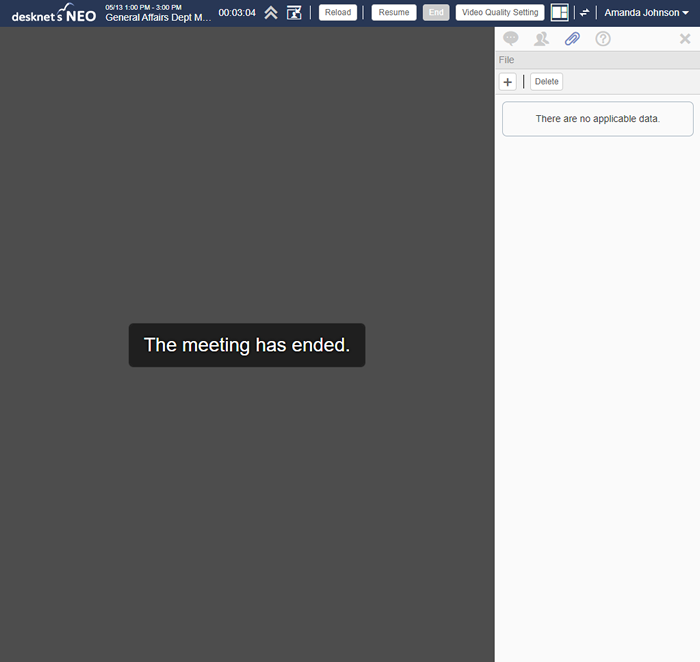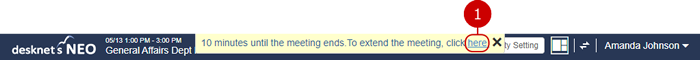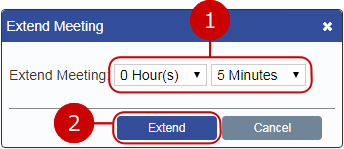End a Web Conference
A web conference will automatically end if the time of the linked event has passed.
Functions on the right pane still can be used even a web conference has ended.
* You will not receiving real time notifications after the time of the linked event has passed. 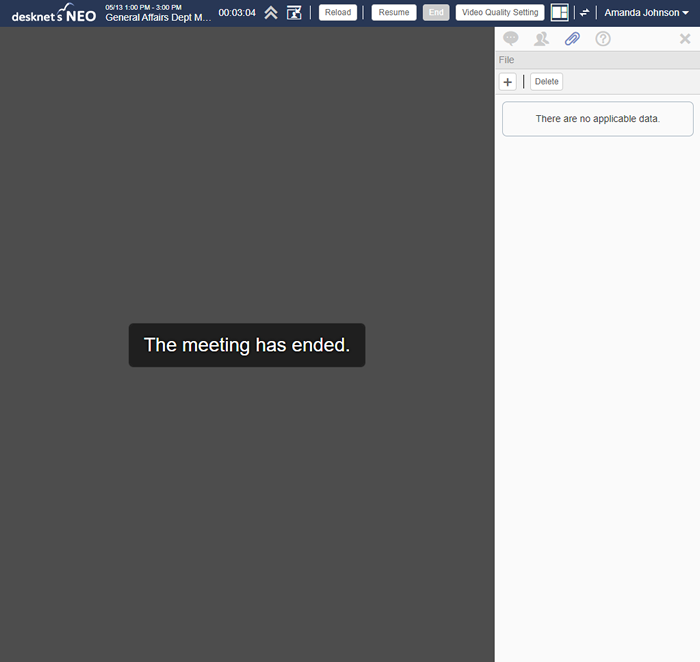
Notification Before the End of a Web Conference
10 minutes before the end of a web conference, a notification message will appear on the top of the web conference screen.
You can extend a web conference by clicking the message.
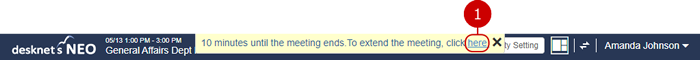
- Click the link to display a window to extend a web conference.
Extend a Web Conference
Set an extend time to extend a web conference time.
* A web conference cannot be extend if the web conference has already ended. 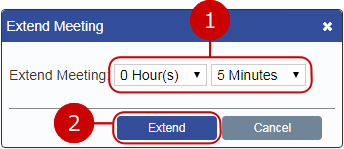
- Set the extend time.
- Click to extend a web conference time.
Unable to Extend a Web Conference
A web conference cannot be extend if;
- The event is a recurring or irregular event.
- Another schedule is registered at the end time of the scheduled event
- The booking of the web conferencing facility is restricted
- Has met the maximum time of use of the web conferencing facility
* Depending on the settings of Schedule and Facility Reservation, there is a possibility that a web conference can not be extended due to duplication of events or facilities.