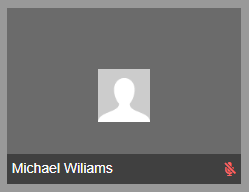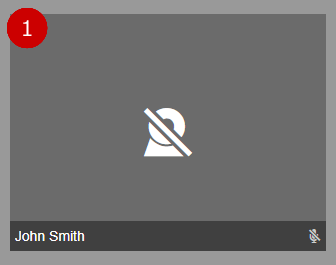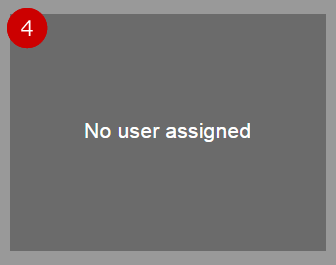Main View / Members View
Explanations of images to be displayed in Main View and screens that will be displayed by participants of Web Conference.
Explanations of images to be displayed in Main View and screens that will be displayed by participants of Web Conference.
A screen that displays participants' images.
Participants' images will be displayed after a web conference has started.
A person-in-charge can change the layout of Main View and assign participants to be displayed on it.
(For more information on how to change a layout, refer to Web Conference > Layout Management > Manage layout and participants in User's Manual.)

Participants who are not assigned to Main View will be displayed here.
Participants who have been assigned to Main View will not be displayed here.
* Participants in Members View are muted. 
If you click a user's screen from the Members View, a window to assign the selected user to Main View will be displayed.
(For more information, refer to Web Conference > Layout Management > Show on Screen.)
* This features are displayed only if you are a person-in-charge.