Main View
Explanations of the file content display in SmartViewer.
PDF files attached in Schedule or in Document Management can be viewed.
Refer to Header > Switch Attachment Files for choosing displayed files.
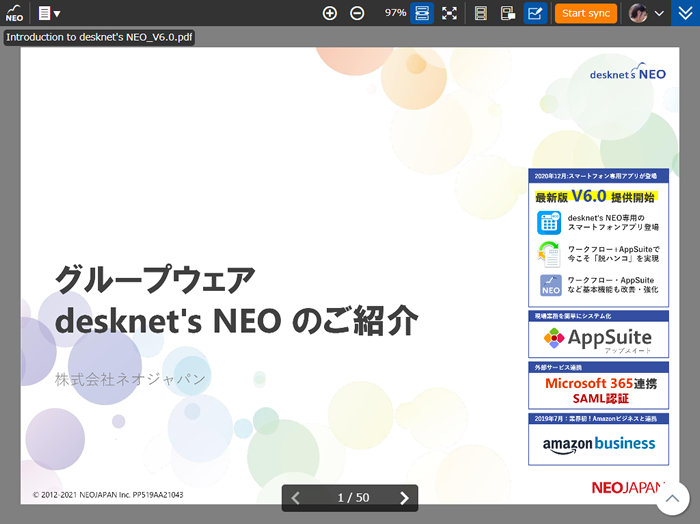
Switch the displayed page of current PDF file.
Arrow key [←] and [→] on the numpad can also be used to switch pages.
Handwritten notes can only be seen by the user who wrote it.
Lines can be drawn by dragging the mouse.
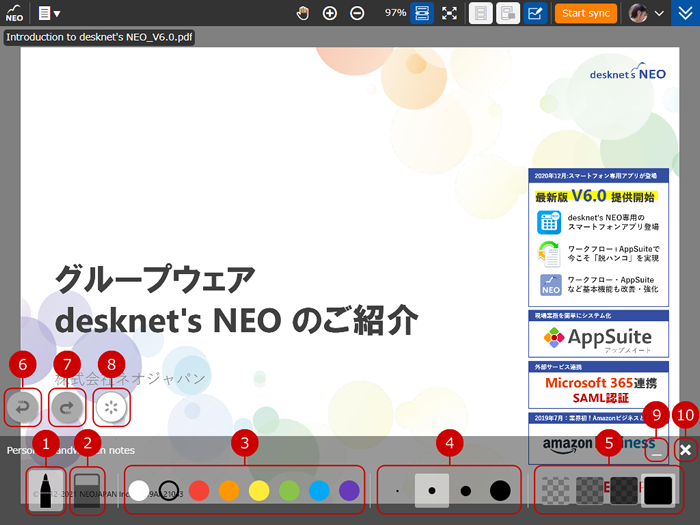
Handwritten notes tools will be displayed when you start using this feature.
Handwritten notes that can be viewed and browsed by all other user.
Synchronization source user can use the pointer function.
Synchronization source user mouse pointer position on the Main View is shared when using pointer function.
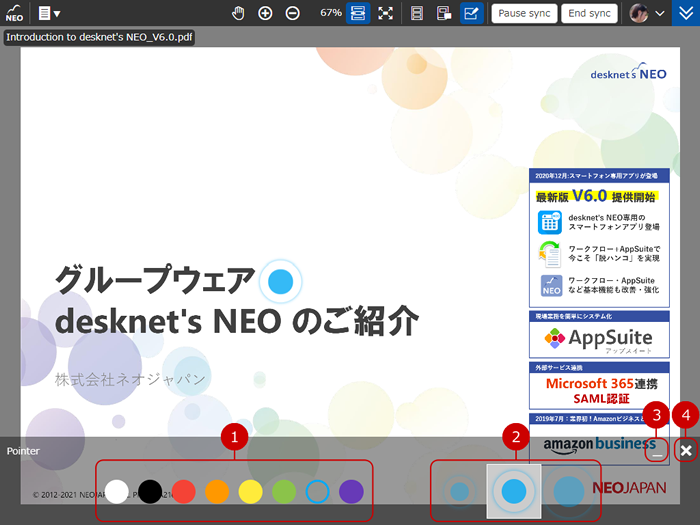
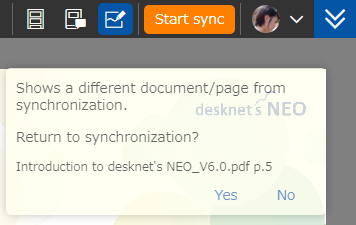
When your display is different from he synchronization source user, a pop-up will appear to prompt you to return to synchronization.
Clicking "Yes" will synchronize your display with the synchronization source user.
Clicking "No" causes the synchronization source user screen to not be shared until "Back to sync" is clicked.