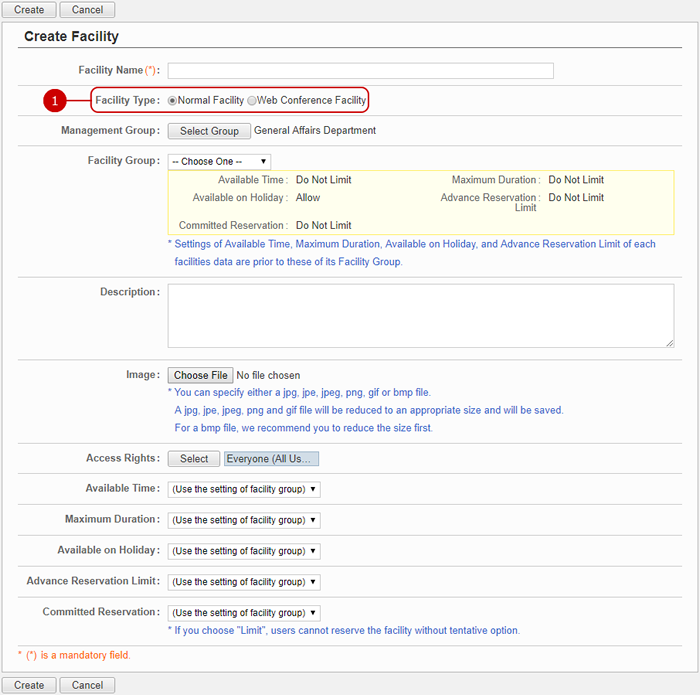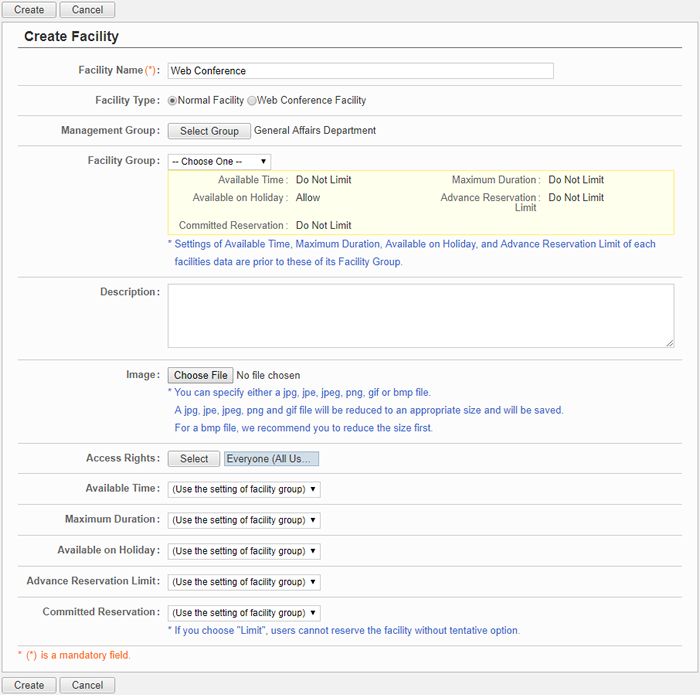Web Conference (Application Management)
To use Web Conference feature, at least one facility for web-conferencing is required.
Adding a facility for web-conferencing can be done in Application Management menu of Facility Reservation.
* This function is available only when you have an administrator account or you have been assigned as an application administrator.
* Web Conference cannot be used if the usage setting of Web Conference is set to "Do Not Use".

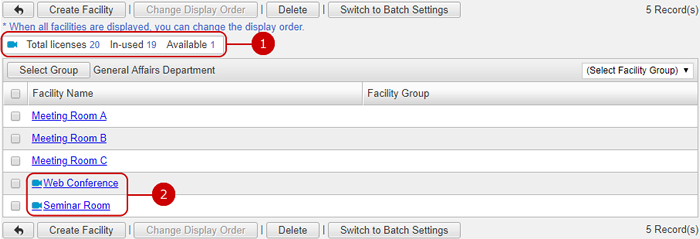
 icon is displayed if a facility has been set as a web-conferencing facility.
icon is displayed if a facility has been set as a web-conferencing facility.