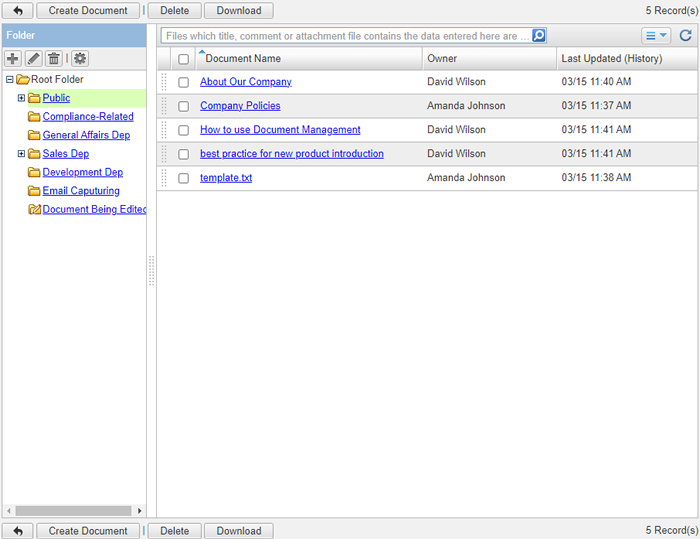To Manage All Documents
When you press the link of Document Management in Settings menu, Document Management screen is displayed.
Folders which categorizes documents and documents in a folder are displayed.
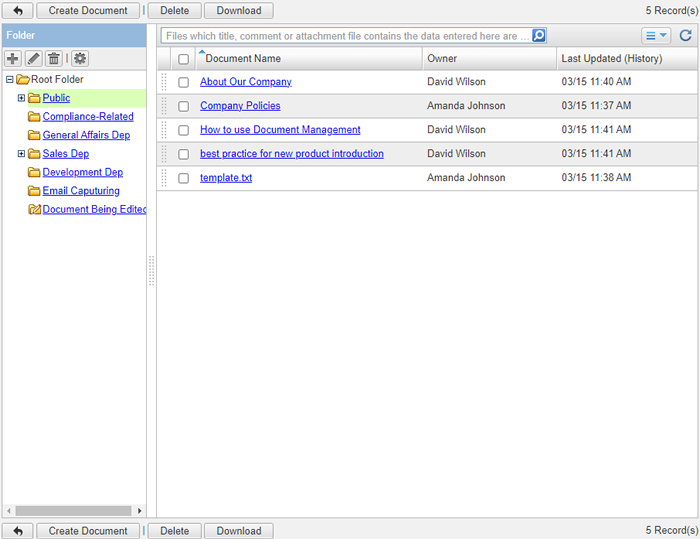
You can use Document Management in the same operation as Document Management application using by general users.
Please refer to the explanation of
Document Management in the user's manual for more details.
To View Expired Documents
When you press the link of Deleted Document Management in Settings menu, Deleted Document Management screen is displayed.
In Deleted Document Management, you can view and delete documents which the storage period has passed.

-
Delete documents.
Select documents from the list and press this button to delete them. You can select more than one setting.
-
Narrow down to documents by the days elapsed from the expiration.
-
The list of documents is displayed.
When you press a link of Document Name, the detail of document screen is displayed.
To View Detail of Expired Document
When you press a link of Document Name, Details of Document screen is displayed.
You can change the storage period.

Click "Update" button to save the changes.
To Delete Expired Documents
When you press "Delete" button on the list of documents or Details of Document screen, a confirmation window is displayed.
When you press "Yes" button, the documents are deleted. The documents are permanently deleted and cannot be recovered. Please take note.