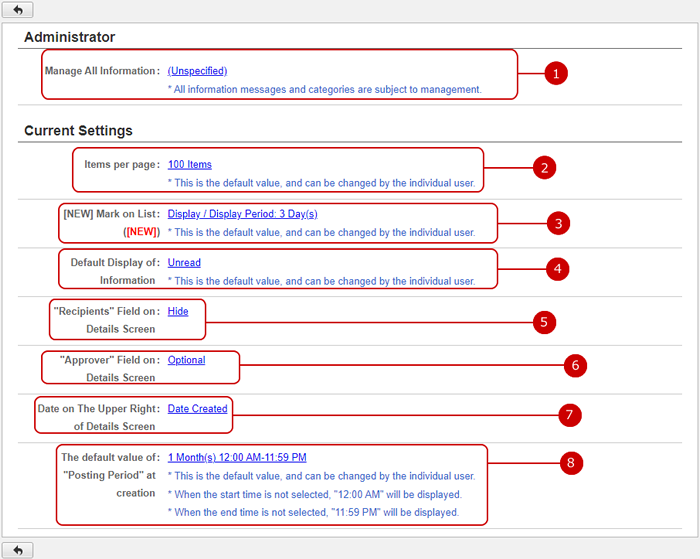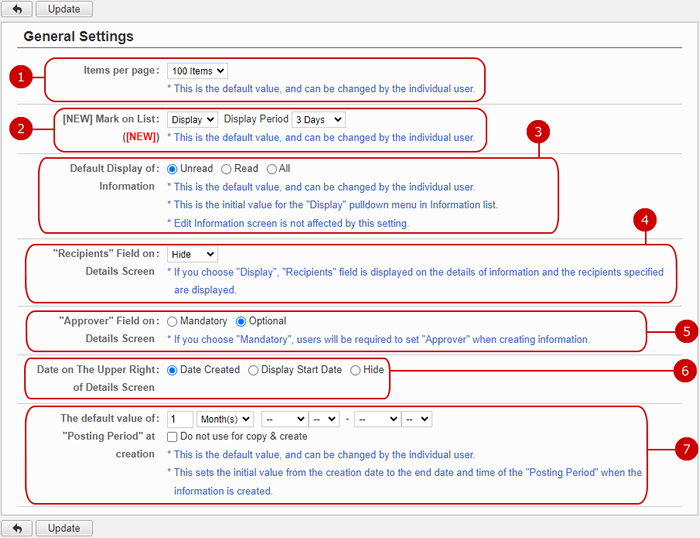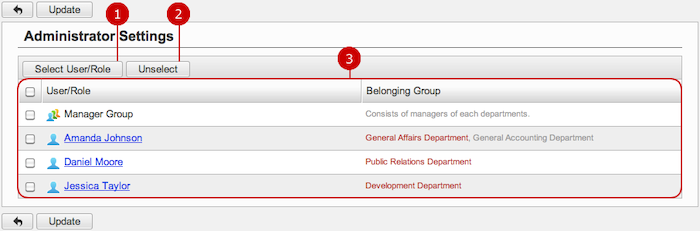To See Current Settings
When you press the link of Current Settings in Settings menu, the list of current settings screen is displayed.
You can check the status of various settings of Information.
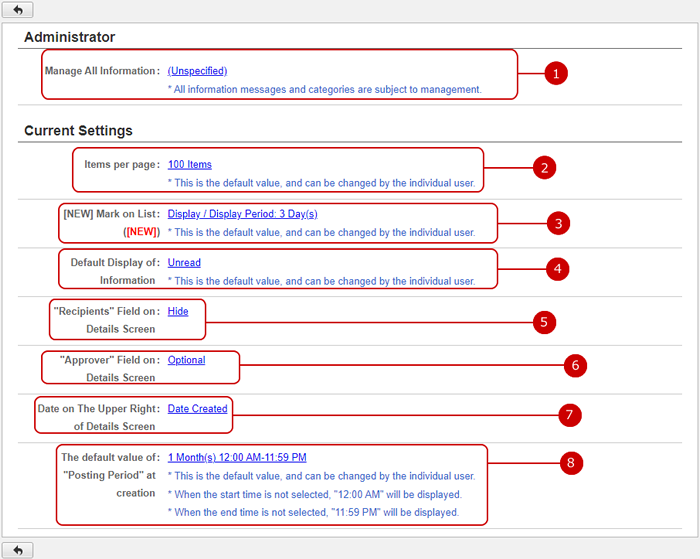
-
Displays the list of application administrators.
When you press the link, Administrator Settings screen is displayed.
-
Setting value of how many items are displayed per page is displayed.
Click the link to go to Administrator Settings screen.
-
Setting value of how to display [NEW] mark is displayed.
Click the link to go to Administrator Settings screen.
-
Setting value of the default display condition of the information list are displayed.
When you press the link, General Settings screen is displayed.
-
Setting value of how to display "Recipients" is displayed.
Click the link to go to General Settings page.
-
Approver field will be displayed when creating new information.
When you press the link, General Settings screen is displayed.
-
Setting value for the date displayed at the top right of information details screen is displayed.
When you press the link, General Settings screen is displayed.
-
Default value of the posting period at creation is displayed.
When you click the link, General Settings screen is displayed.
To Setup General Settings
When you press the link of General Settings in Settings menu, General Settings screen is displayed. You can setup the general settings of Information.
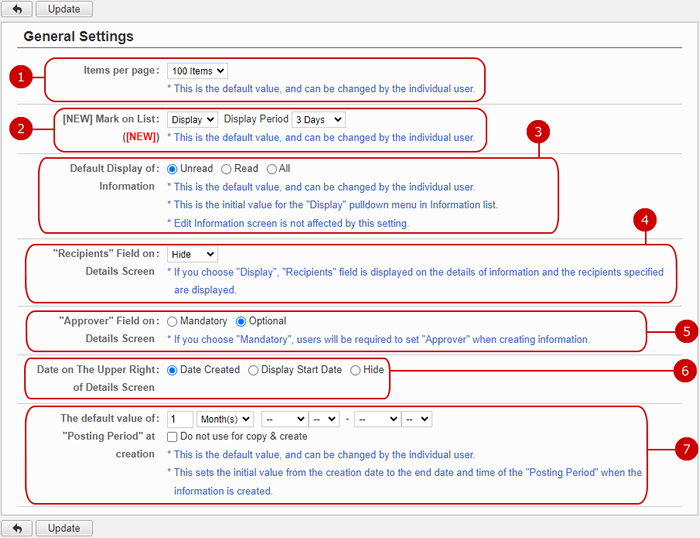
-
Choose how many items are displayed per page.
* This value can be changed by individual user.
-
Set whether to display [NEW] mark in the list of information message.
If you choose "Display", [NEW] mark is displayed newly arrived information messages.
You can choose a period of NEW mark to be displayed from 1 to 30 days.
* This value can be changed by individual user.
-
Setting value of the default display condition of the information list is displayed.
* Edit Information screen is unaffected by this setting.
* This value can be changed by individual user.
-
Set whether to display "Recipients" filed in the detail of information message screen.
-
Set whether to display "Approver" field when creating information is optional or mandatory.
-
Setting value for the date displayed at the top right of information details screen is displayed.
-
Set the default value of posting period when creating an information.
When "Do not use for copy & create" is selected, instead of this setting value, the posting period of the information being copyied will be used.
* This value can be changed by individual user.
* This setting value wont't be updated even if the [Time Zone] setting in [Personal Settings > Language and Time Zone Settings] is modified.
* The time zone of the logged in user at the time of creation will be displayed as default value.
Click "Update" button to save the changes.
To Setup Application Administrators
When you press the link of Administrator Settings in Settings menu, Administrator Settings screen is displayed.
You can setup the general settings of Information.
The users who are assigned to the application administrator can use the application management functions.
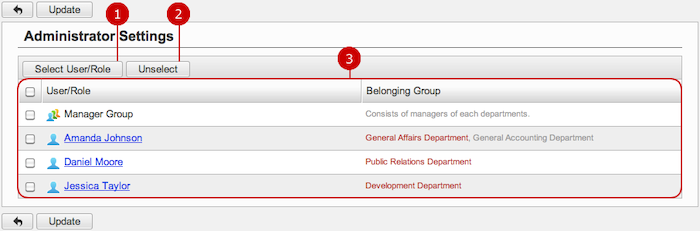
-
Select users, roles.
When you press "Select User/Role" button, User/Role Selection window is displayed.
(For more details about user/role selection, please refer to Common Functions for All Screens > User/Group/Role Selection in User's Manual.)
-
Unselect users, roles.
-
Users and roles you selected are displayed.
Click "Update" button to save the changes.