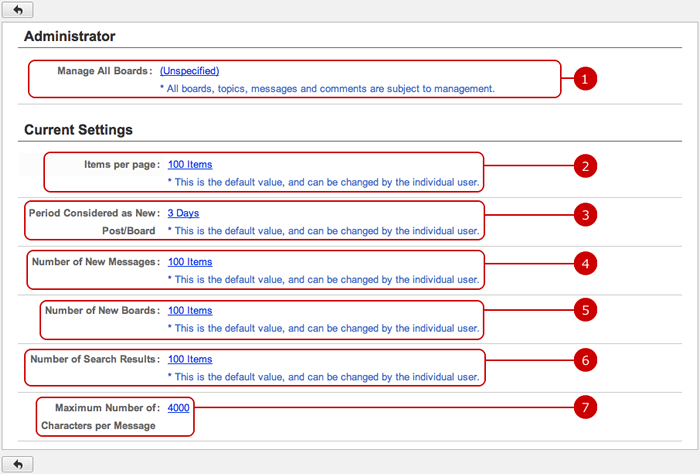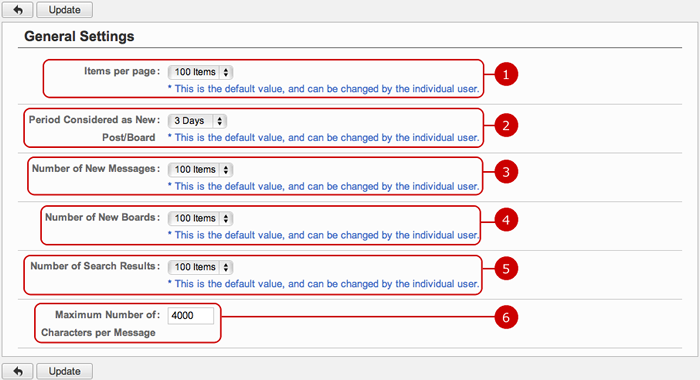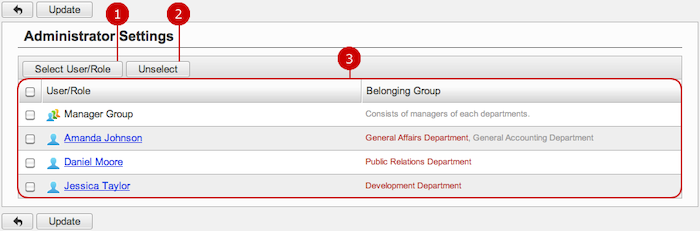To See Current Settings
When you press the link of Current Settings in Settings menu, the list of current settings screen is displayed.
You can check the status of various settings of Discussion.
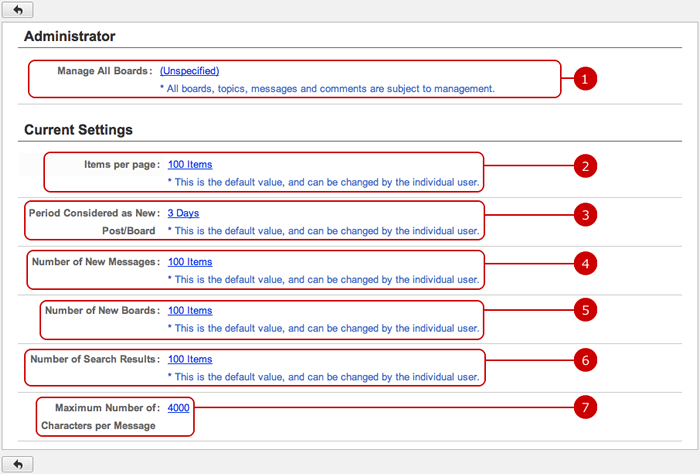
-
The current settings status of the application administrators is displayed.
When you press the link, Administrator Settings screen is displayed.
-
Setting value of how many items are displayed per page is displayed.
-
Setting value of the period considered as new post/board is displayed.
-
Setting value of how many new posts are displayed per page is displayed.
-
Setting value of how many new boards are displayed per page is displayed.
-
Setting value of how many search results are displayed per page is displayed.
-
Setting value of maximum number of characters per post is displayed.
When you press the link, General Settings screen is displayed.
To Setup General Settings
When you press the link of General Settings in Settings menu, General Settings screen is displayed.
You can setup the general settings of Discussion.
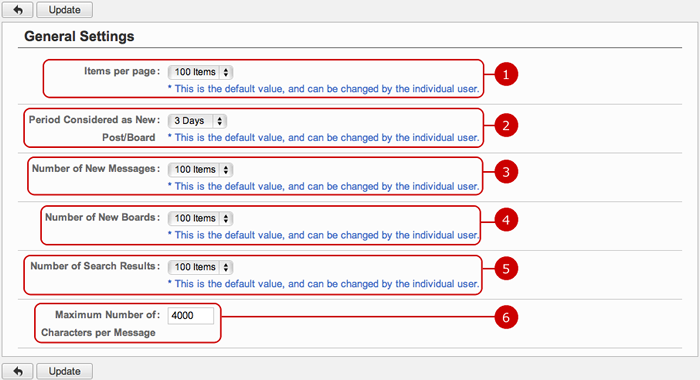
-
Choose how many items are displayed per page.
This value can be changed by individual user.
-
Choose a period considered as new post/board.
This value can be changed by individual user.
-
Choose how many new posts are displayed per page.
This value can be changed by individual user.
-
Choose how many new boards are displayed per page.
This value can be changed by individual user.
-
Choose how many search results are displayed per page.
This value can be changed by individual user.
-
Choose maximum number of characters per message.
Click "Update" button to save the changes.
To Setup Application Administrators
When you press the link of Administrator Settings in Settings menu, Administrator Settings screen is displayed.
You can setup the application administrators of Discussion.
The users who are assigned to the application administrator can use the application management functions.
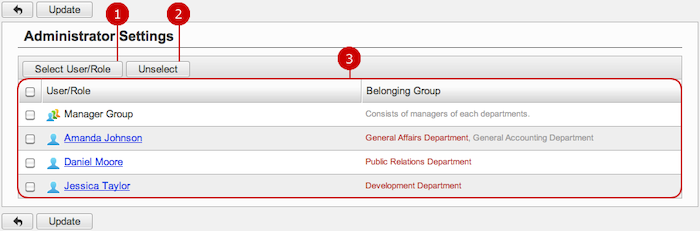
-
Select users, roles.
When you press "Select User/Role" button, User/Role Selection window is displayed.
(For more details about user/role selection, please refer to Common Functions for All Screens > User/Group/Role Selection in User's Manual.)
-
Unselect users, roles.
-
Users and roles you selected are displayed.
Click "Update" button to save the changes.