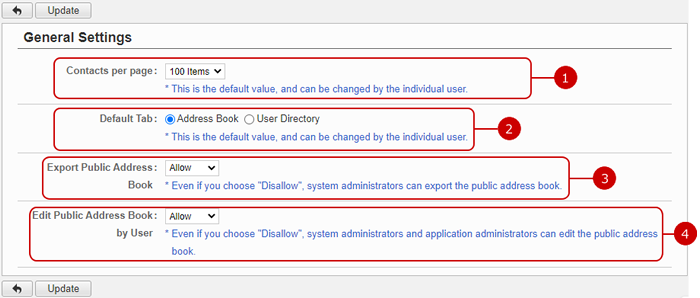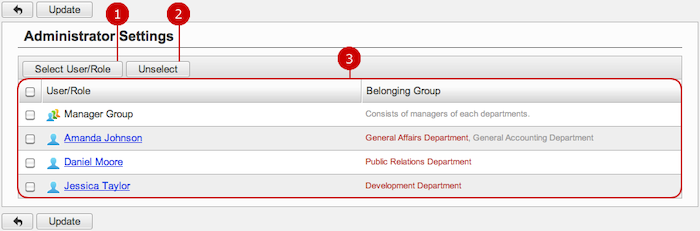To See Current Settings
When you press the link of Current Settings in Settings menu, the list of current settings screen is displayed.
You can check the status of various settings of Address Book.

-
The current settings status of the application administrators is displayed.
When you press the link, Administrator Settings screen is displayed.
-
Setting value of Number of Contacts/Page is displayed.
When you press the link, General Settings screen is displayed.
-
Setting value of which screen is displayed when Address Book application is displayed.
When you press the link, General Settings screen is displayed.
* The selected tab is displayed after performing the following step.
-
Display Address Book screen.
-
Displaying the email address selection screen by clicking the "To" link at Create Message screen.
(Please refer to WebMail > To Compose and Send Message for more information regarding creating messages.)
-
Setting value of Export Public Adders Book is displayed.
When you press the link, General Settings screen is displayed.
-
Setting value of Edit Public Address Book by User is displayed.
When you press the link, General Settings screen is displayed.
To Setup General Settings
When you press the link of General Settings in Settings menu, General Settings screen is displayed.
You can setup the general settings of Address Book.
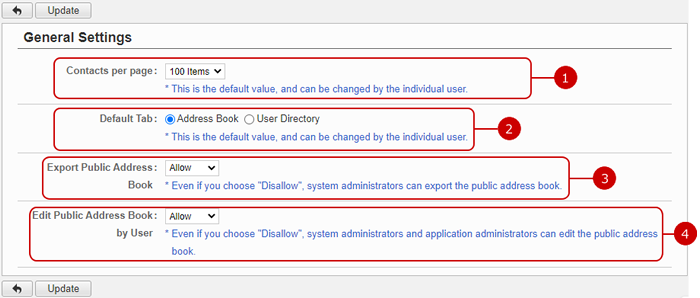
Click "Update" button to save the changes.
To Setup Application Administrators
When you press the link of Administrator Settings in Settings menu, Administrator Settings screen is displayed.
You can setup the application administrators of Address Book.
The users who are assigned to the application administrator can use the application management functions.
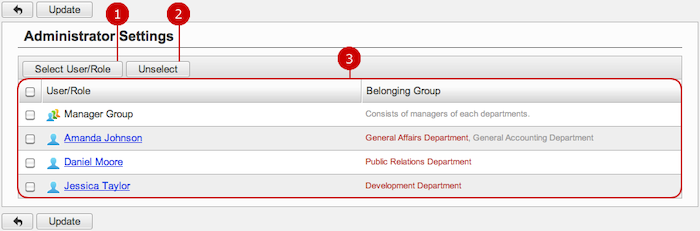
-
Select users, roles.
When you press "Select User/Role" button, User/Role Selection window is displayed.
(For more details about user/role selection, please refer to Common Functions for All Screens > User/Group/Role Selection in User's Manual.)
-
Unselect users, roles.
-
Users and roles you selected are displayed.
Click "Update" button to save the changes.