| User's Manual |
| User Search |
| * This function is not available if you don't use Sub-Window. |
|||||||
Step 1. Enter or Specify the Search Criteria
You can search documents by [Name] and [Group].
Step 2. Click . Search results will be displayed. |
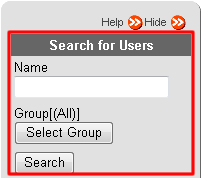 |
||||||
* Search ResultsThe users matched with the specified search criteria will be displayed. |
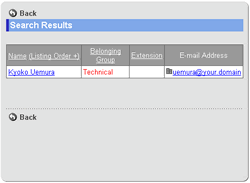 |
||||||
| User List |
|---|
| User's Manual |
|
Copyright (C) 2012 NEOJAPAN,Inc. All Rights Reserved. |