| User's Manual |
| Reminder Search |
| This is the list of reminders which match search conditions. * You should open Sub-window to use this function. |
|||||
Step 1. Enter Search Criteria
Enter keywords in [Search Reminders]-[Keyword] in Sub-window.
Step 2. Click . Click this button to start search. The reminders which match the specified search criteria will be displayed. |
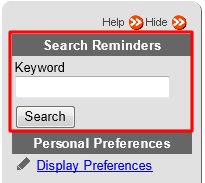 |
||||
Search ResultsThe reminders which match the specified search criteria will be displayed. |
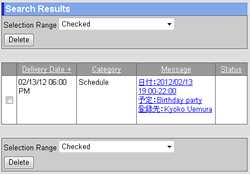 |
||||
| Reminder |
|---|
| User's Manual |
|
Copyright (C) 2012 NEOJAPAN,Inc. All Rights Reserved. |