|
|
| ユーザー情報の参照 |
登録されたユーザー情報をグループ名、氏名等から簡単に探し出す事ができます。
グループ名、氏名で探し出すときは、「あ」〜「わ」の50音順の中から探し出す事ができます。 |
|
 |
 グループ名からのユーザー情報参照 グループ名からのユーザー情報参照 |
|
| 1.”グループ”リンクをクリックする |
| サブメニューに表示されている”グループ”リンクをクリックしてください。 |
|
| ■ ”グループ”リンクをクリック |
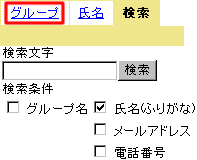 |
|
 |
| 2.”グループ名”リンクをクリックする |
| 参照したいユーザー情報の”グループ名”リンクをクリックしてください。 |
|
| ■ グループ一覧の”グループ名”リンク |
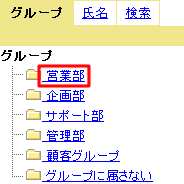 |
 |
 |
| 3.”氏名”リンクをクリック |
| 表示されたユーザー情報の一覧から参照したいユーザーの氏名をクリックします。 |
|
| ■ ユーザー一覧画面の”氏名”リンク |
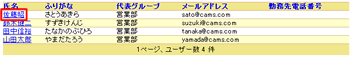 |
 |
 |
| 4.ユーザー情報の参照 |
| 一覧でクリックしたユーザーのユーザー情報参照画面が表示されます。 |
|
| ■ ユーザー情報参照画面 |
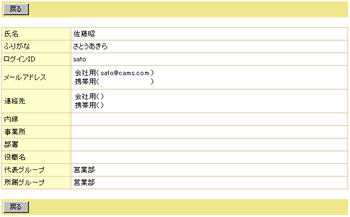 |
 |
 |
 氏名からのユーザー情報参照 氏名からのユーザー情報参照 |
|
| 1.”氏名”リンクをクリックする |
| サブメニューに表示されている”氏名”リンクをクリックしてください。 |
|
| ■ ”氏名”リンクをクリック |
 |
 |
 |
| 2.”あ”〜”わ”、”その他”リンクをクリックする |
参照したいユーザー情報の氏名から”あ”〜”わ”、”その他”のリンクをクリックしてください。
以降の手順は「グループ名からのユーザー情報参照」の「3.”氏名”リンクをクリック
」と同じです。 |
|
| ■ 氏名の50音検索 |
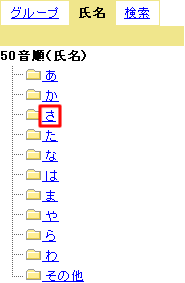 |
 |
 |
| 3.”氏名”リンクをクリック |
| 表示されたユーザー情報の一覧から参照したいユーザーの氏名をクリックします。 |
|
| ■ ユーザー一覧画面の”氏名”リンク |
 |
| ■ ユーザー一覧画面の”さ”行リンク |
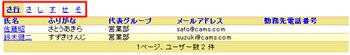 |
 |
 |
| 4.ユーザー情報の参照 |
| 一覧でクリックしたユーザーのユーザー情報参照画面が表示されます。 |
|
| ■ ユーザー情報参照画面 |
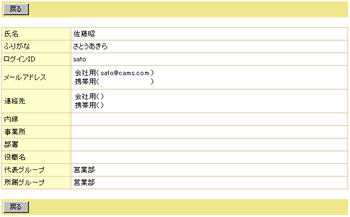 |
 |
 |
|
|

