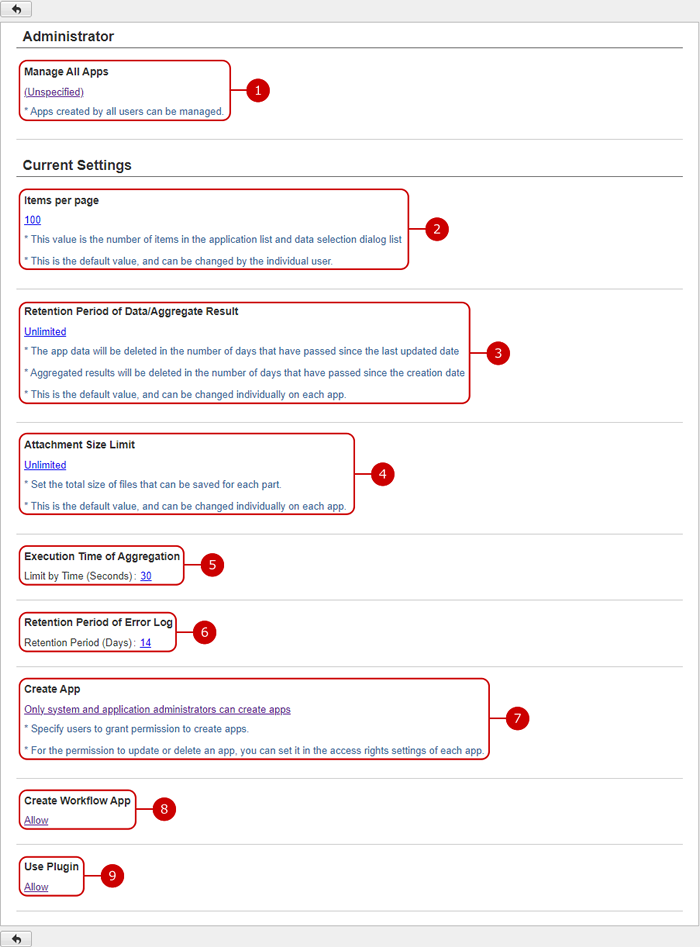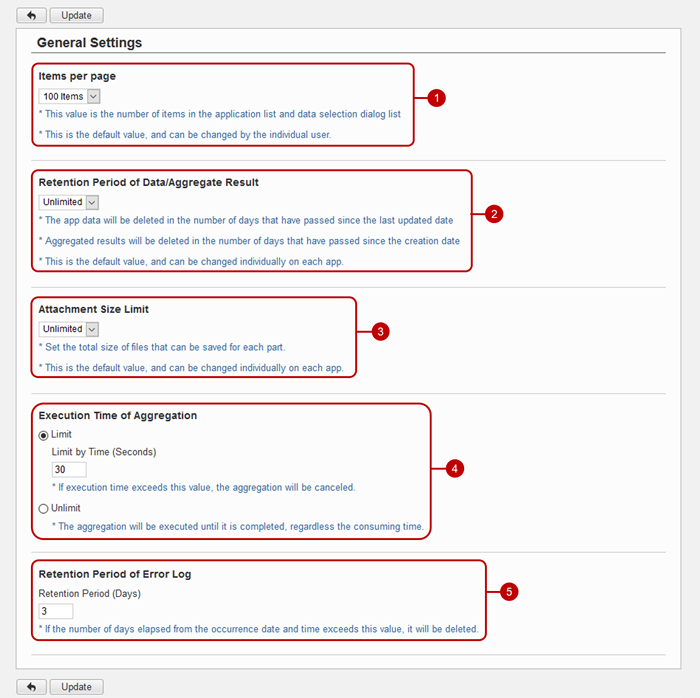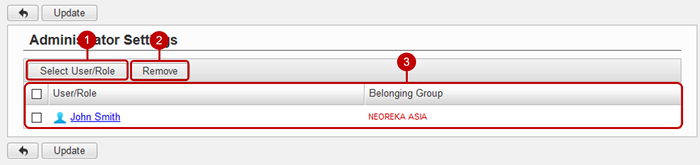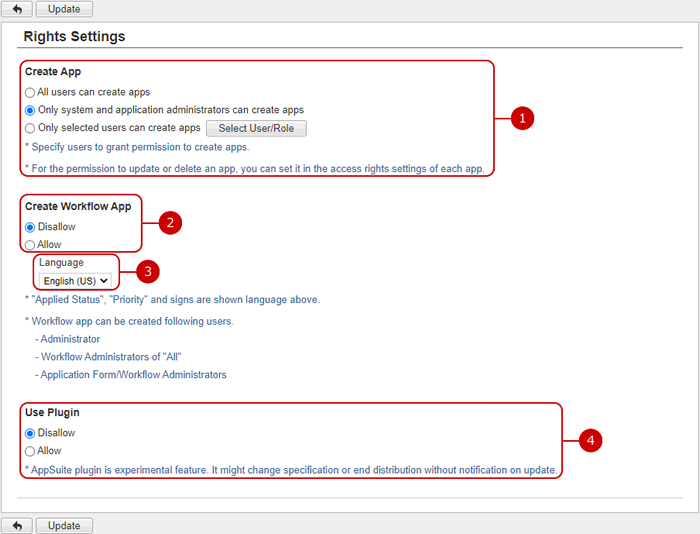To See Current Settings
Click "Current Settings" of Settings Menu to go to Current Settings screen.
You can check the setting status of various settings of AppSuite.
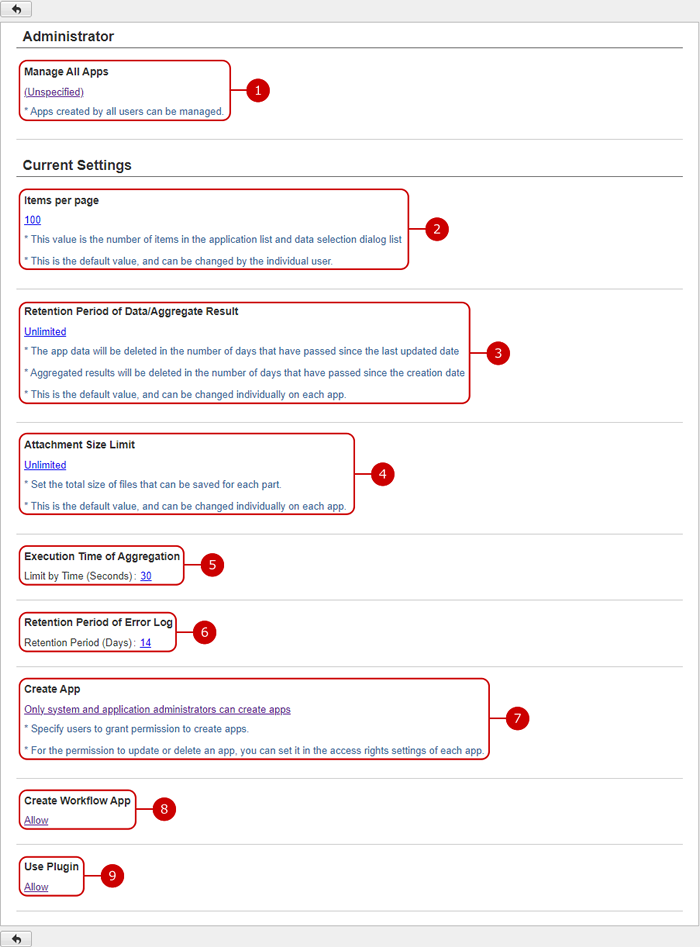
-
The setting status of the administrator who manages all applications is displayed.
Click the link to go to Administrator Settings page.
-
Current setting value of how many items are displayed per page.
Click the link to go to General Settings page.
-
The period for saving the data/aggregate results is displayed.
Click the link to go to General Settings page.
-
The total size of files that can be attached to one "Attachment Files" part is displayed.
Click the link to go to General Settings page.
-
Displays the maximum number of seconds for canceling the processing when it takes a long time to aggregate.
Click the link to go to General Settings page.
-
The error log retention period (in days) is displayed.
Click the link to go to General Settings page.
-
The types of users who can create applications are displayed.
Click the link to display the permission setting screen.
-
Displays whether workflow app creation is allowed.
Click the link to display the rights settings screen.
- Displays whether plugin installation and using is allowed.
Click the link to display the rights settings screen.
To Setup General Settings
Click "General Settings" of Settings Menu and go to General Settings screen.
You can make common settings for AppSuite.
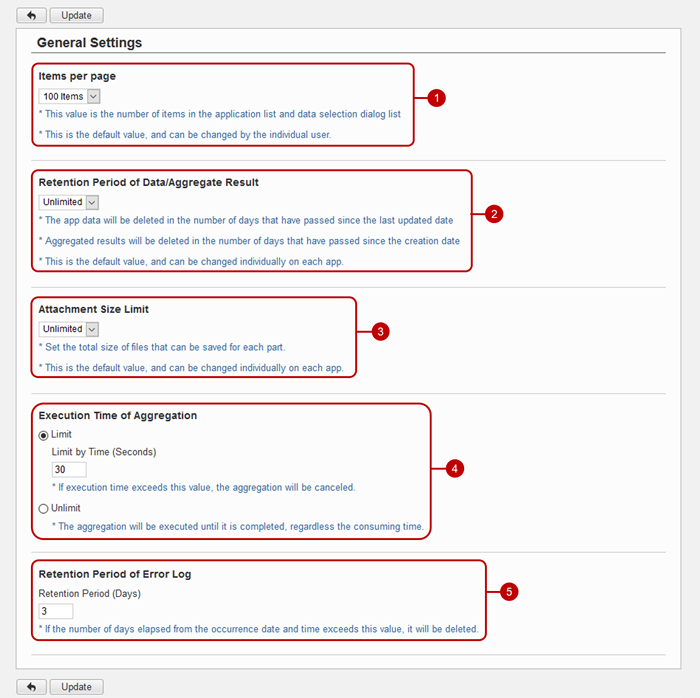
-
Choose how many items are displayed per page.
* This value can be changed by individual user.
-
Set the period for saving data/aggregate results.
* This setting value can be changed for each application.
-
Set the total size of files that can be attached to one "Attachment Files" component.
* This setting value can be changed for each application.
-
Set the maximum number of seconds to cancel the processing when it takes time to total.
-
Set the retention period (days) of the error log.
Click "Update" button to save the changes.
To Setup Application Administrators
Click "Administrator Settings" of Settings Menu to go to Administrator Settings screen.
You can set the application administrator of AppSuite.
A user who has been assigned as the application administrator can use application administration functions.
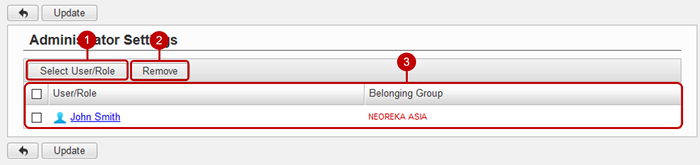
-
Select User/Role
Click the [Select User/Role] button to display the user/role selection dialog.
(For user/role selection, see the description of user/role selection in the user's manual.)
-
Unselect users or roles.
-
Users and roles you selected are displayed.
Click "Update" button to save the changes.
Set permissions
When you press the authority setting link in the setting menu, the authority setting screen is displayed.
You can set permissions for AppSuite.
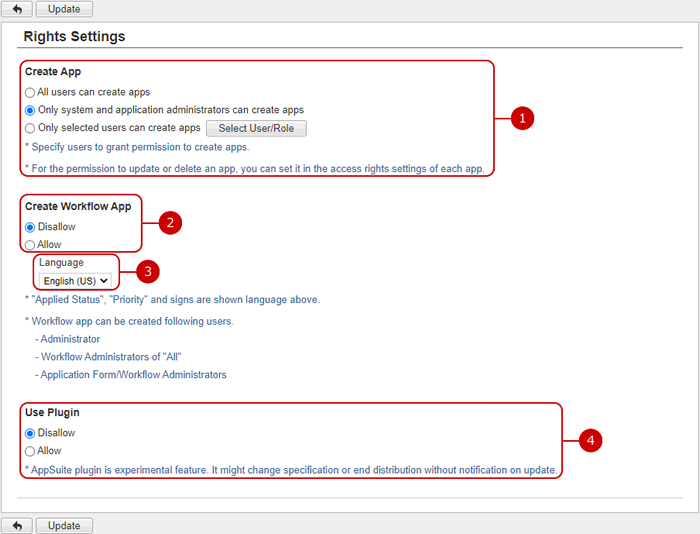
-
Set the types of users who can create applications.
-
Set whether workflow app creation is allowed.
-
Set display language of "Status", "Priority" and "Sign Data".
- Set whether plugin installation and using is allowed.
Click "Update" button to save the changes.