Each Function
Explanation of each function available in left pane and right pane of SmartViewer.
Page thumbnails and notes function are available.
Explanation of each function available in left pane and right pane of SmartViewer.
Page thumbnails and notes function are available.
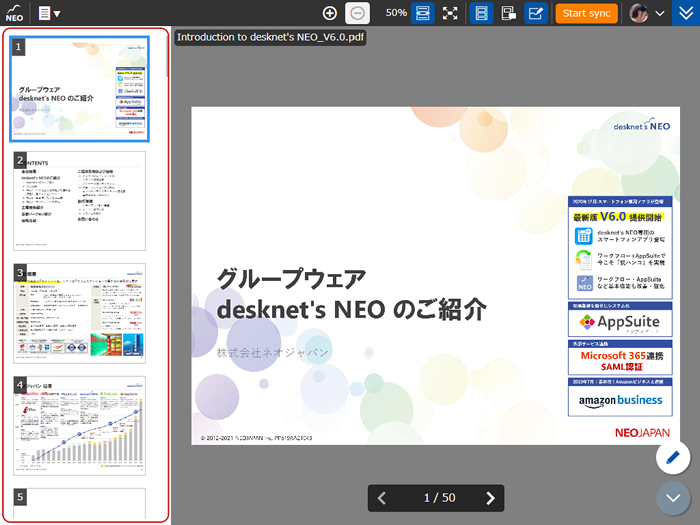
Page list of the currently displayed PDF file.
The corresponding page will be displayed in the Main View when you select its thumbnail.
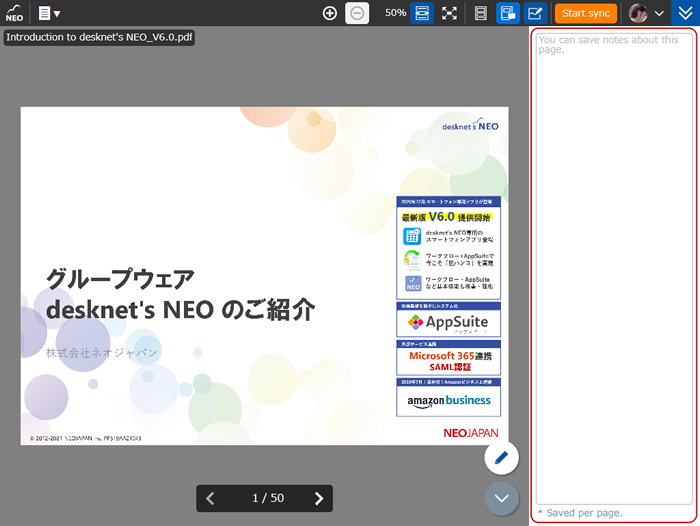
You can write notes for the currently displayed PDF in each page.
Only you can view your notes.