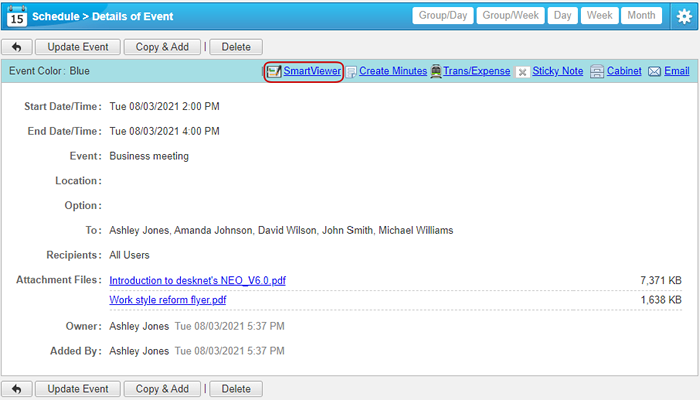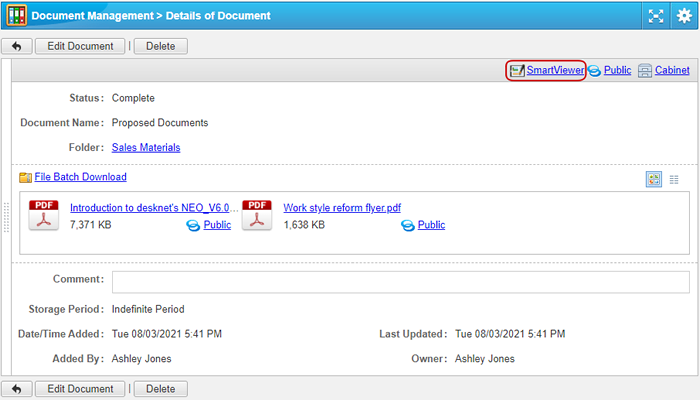SmartViewer
SmartViewer lets you browse PDF files attached to Schedule application or Document Management application from your browser.
You can also write notes to PDF files and share them to other user through SmartViewer.
* SmartViewer application cannot be used if the usage setting is disabled in system administrator settings.
(For more information, refer to SmartViewer (System Management) of System Management Manual.)
(For more information, refer to SmartViewer (System Management) of System Management Manual.)