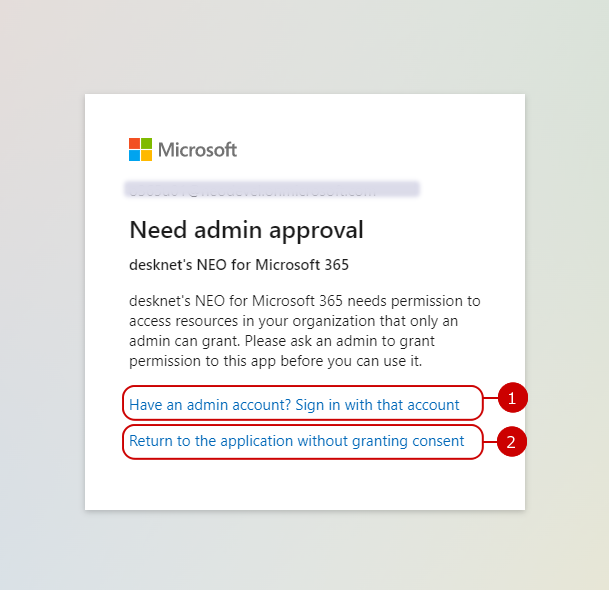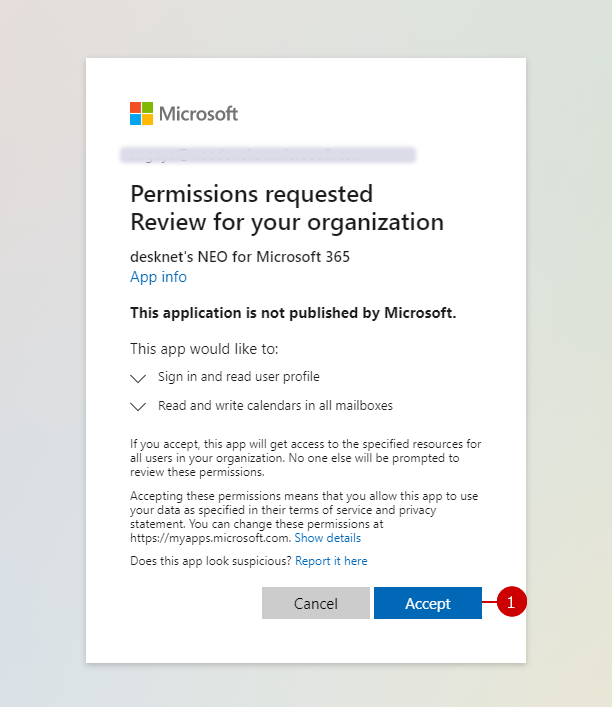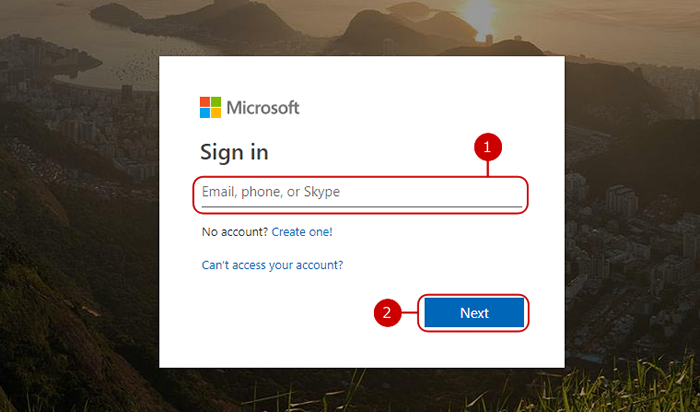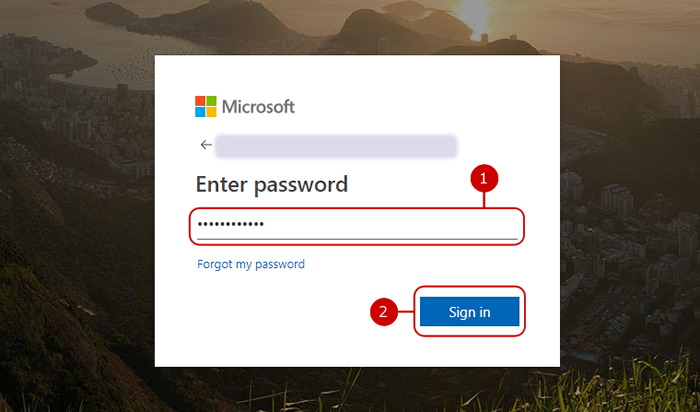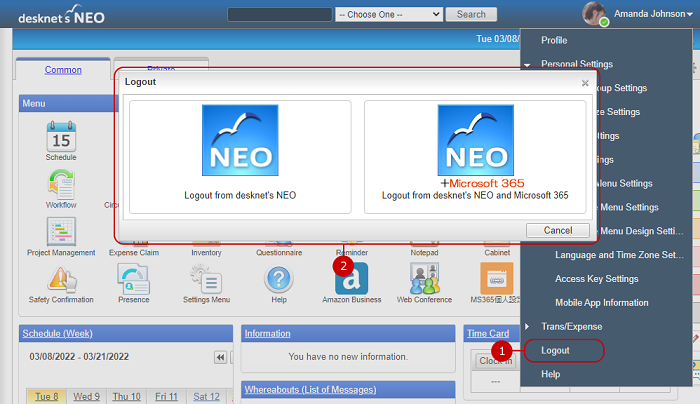Login with Microsoft 365
Start off with clicking [Login with Microsoft 365] button on desknet's NEO login screen.

-
Opening Microsoft 365 Sign-in Screen
Microsoft 365 sign-in screen appears when you click [Log in with Microsoft 365] button.
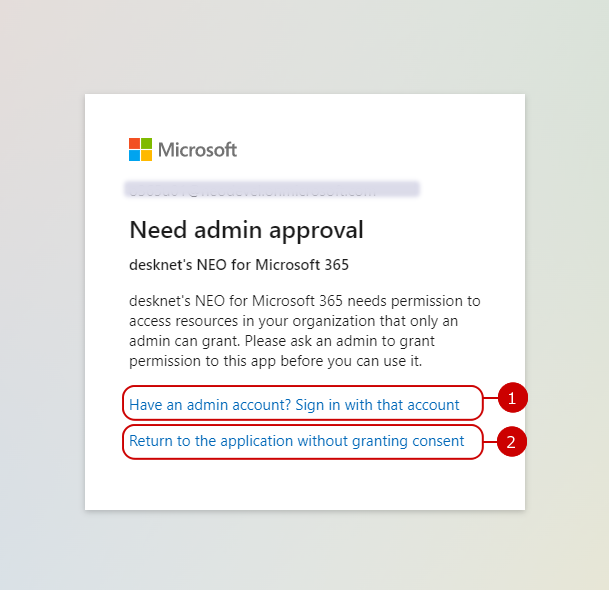
[Need admin approval] will be displayed when using desknet's NEO & Microsoft 365 Integration feature for the first time.
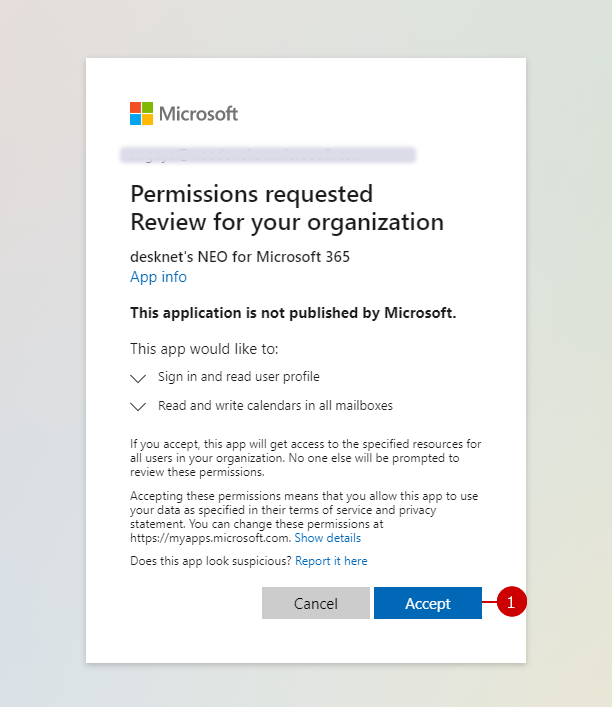
When using desknet's NEO & Microsoft 365 Integration feature for the first time, [Permissions requested] screen appears.
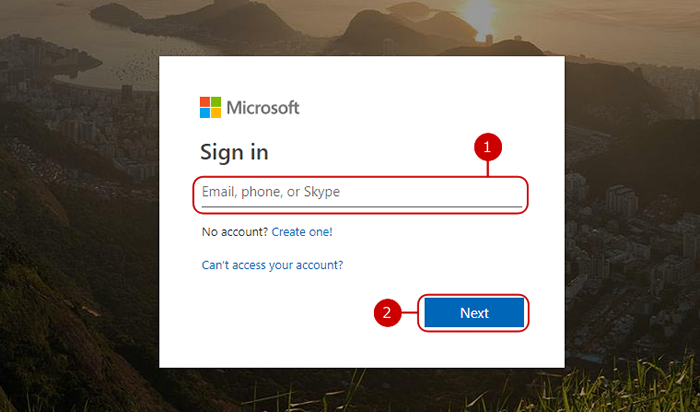
Microsoft 365 sign-in screen is displayed.
- [Email, phone, or Skype]
Enter the email address of the user who signs in.
- Transition to the Next Page
Go to the next page.
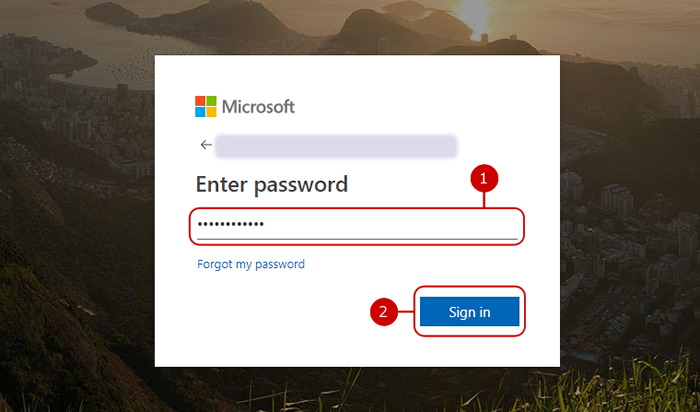
Password entry screen will be displayed.
- [Enter password]
Enter the password for the email address.
- Sign in
Click it after entering password to sign in to Microsoft 365.

On successful sign in, desknet's NEO portal menu will be displayed.
Login this way only works when you click [Login with Microsoft 365] button on desknet's NEO login screen.
By configuring "Microsoft 365 Integration Personal Settings" beforehand, after signing in to Microsoft 365, you can log in to desknet's NEO using Microsoft 365 account information.
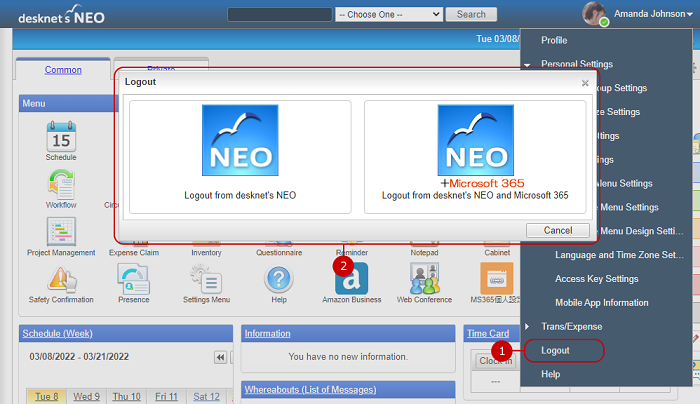
Log out from desknet's NEO and Microsoft 365. Click the Profile menu in the top right and click "Logout"
- Logout
If you logged in via [Log in with Microsoft 365] button, the logout dialog (2) will appear during logout.
- Logout Dialog
[Logout from desknet's NEO]
Stays signed in to Microsoft 365 and logs out from desknet's NEO only.
When you try to log in again via [Log in with Microsoft 365], Microsoft 365 sign-in is skipped and you directly log in to desknet's NEO. (The last sign-in status will affect the login process.)
[Log out from desknet's NEO and Microsoft 365]
Logs out from both desknet's NEO and Microsoft 365.