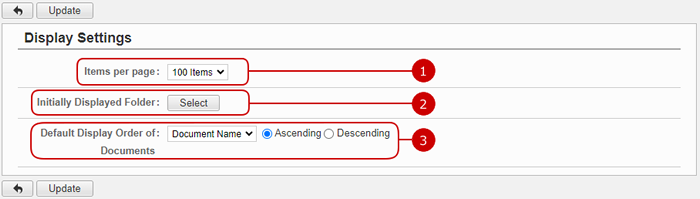Document Management (Personal Settings)
You can customize some of settings on Personal Settings screen of each application.
This chapter indicates how to do that. * Contents that can be set differs for each application.
You can customize some of settings on Personal Settings screen of each application.
This chapter indicates how to do that. * Contents that can be set differs for each application.