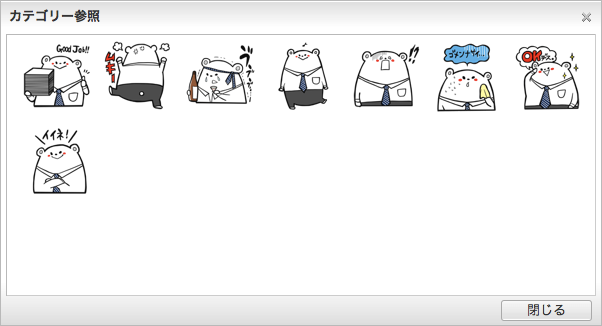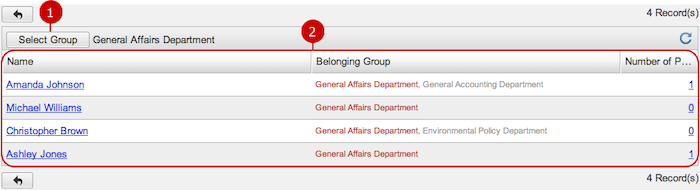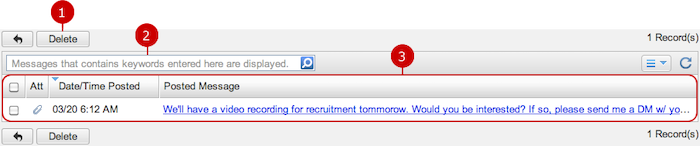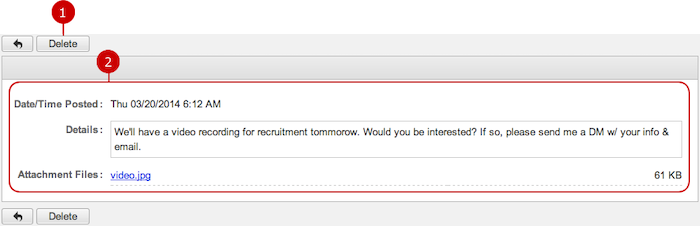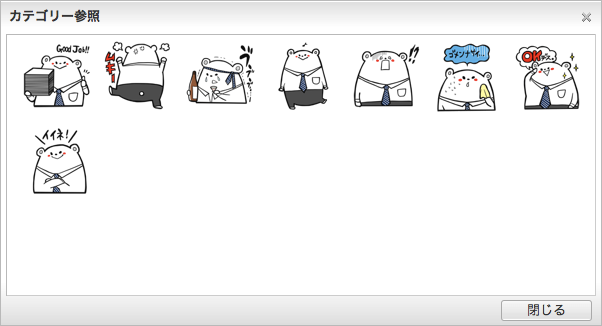To Manage Tweets
When you press the link of Posted Message Management in Settings menu, the list of users is displayed.
You can check number of posts for each user.
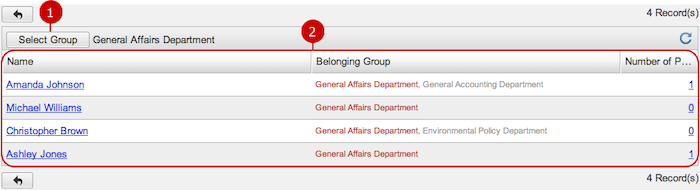
-
Users who belong to the group you selected are displayed.
When you press "Select Group" button, Group Selection window is displayed.
-
This is the list of users.
When you press a link of the name, the profile window is displayed.
When you press a link of Number of Posts, the list of tweets is displayed.
To Display Tweets List
When you press a link of Number of Posts in the users list, the list of tweets posted by the user is displayed.
You can check and delete tweets.
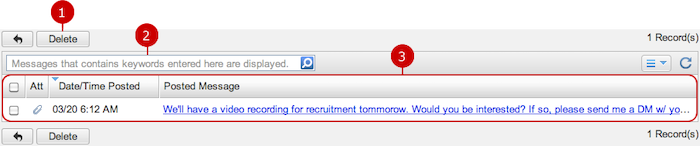
-
Delete tweets.
Select tweets from the list and press this button to delete them. You can select more than one setting.
-
Enter keywords.
The search function searches in the "Tweet" field by keywords.
If you want to specify more than one keyword, use space to separate keywords.
Specifying multiple keywords will perform "OR" search. This means the search results contain either one or more keywords that you specified.
-
The list of tweets is displayed.
When you press a link of Posted Message, the detail of tweet screen is displayed.
* If tweet contain only attachment file, the name of the attachment file is displayed.
To Check Users' Tweets
When you press a link of Posted Message, the detail of the tweet is displayed.
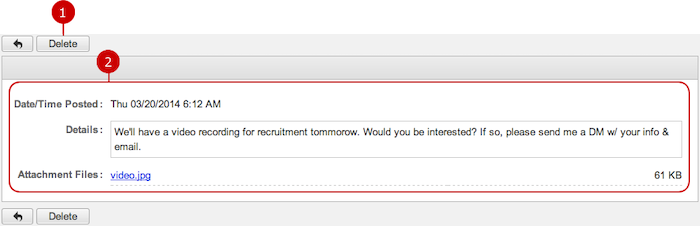
-
Delete tweets.
-
The content of the tweet is displayed.
To Delete Tweets
When you press "Delete" button on the tweets list or detail of tweet screen, a delete confirmation screen is displayed.
When you press "Yes" button, the tweets are deleted. The tweets will be permanently deleted and cannot be recovered. Please take note.
To Manage Stamps
When you press the link of Stamp Management in Settings menu, Stamp Management screen is displayed.
You can check the stamps which can be used in direct messages.
* If your administrator has disallowed to use Stamp/Emoticon, the menu item is not displayed in the menu.

-
Delete stamps.
Select tweets from the list and press this button to delete them. You can select more than one setting.
-
The categories of stamps are displayed.
When you press a link of Category Name, the detail of stamp window is displayed.
Stamps added in the category are displayed in the detail of stamp window.
- Detail of Stamp Window