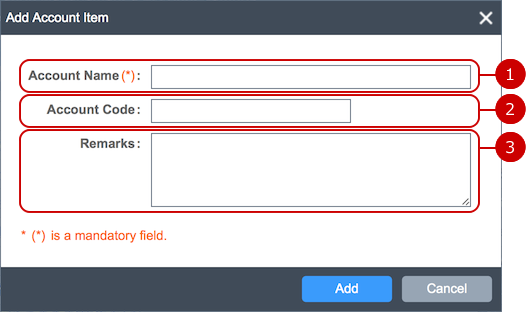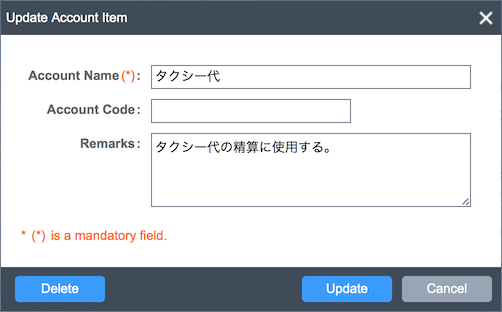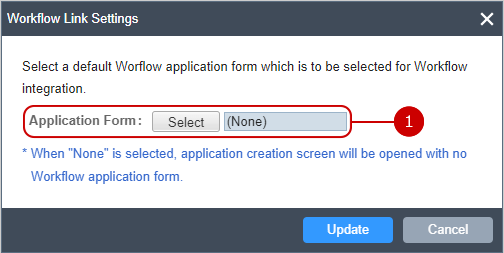Transportation/Expense (Application Management)
You can setup the following two major functions in the application management of Transportation/Expense.
- Adding, updating, and deleting account items, which are used when adding a transportation/expense.
- Selecting a Workflow application form, which is used as an initial option when creating a Workflow application.
* These functions are available only when you have an administrator account or are assigned as an application administrator.
* Transportation/Expenses cannot be used if the usage setting is set to "Do Not Use" in system administrator settings.