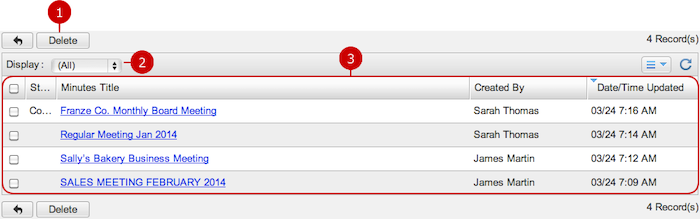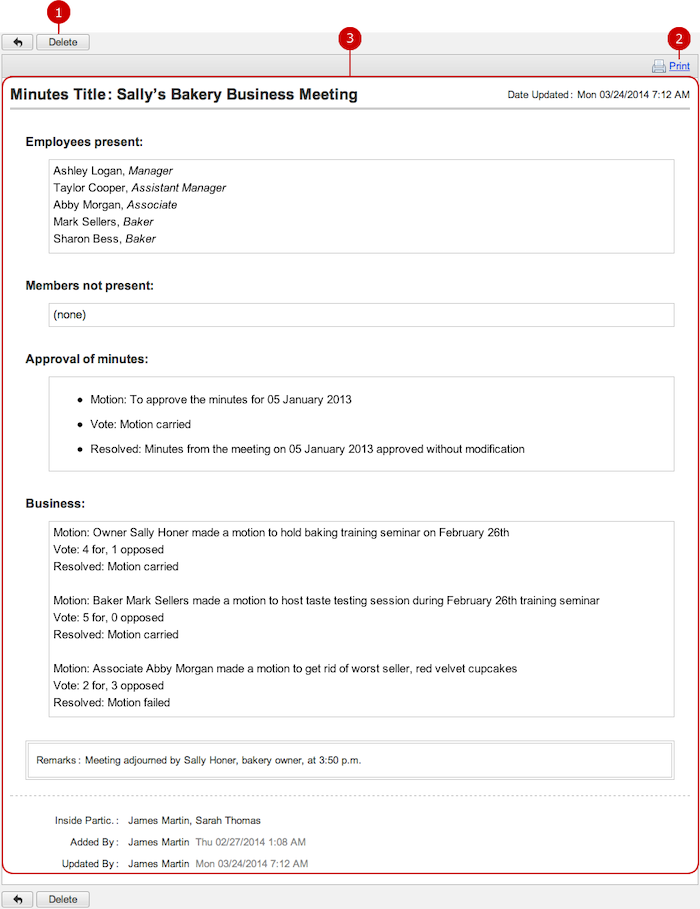To Manage Minutes
Click "Minutes Management" of Settings Menu to see the list of minutes.
* If you are assigned to an application administrator within the limit of your belonging groups, you can see minutes created by members of the group.
* If you are assigned to an application administrator within the limit of your selected groups, you can see minutes created by members of the selected group.
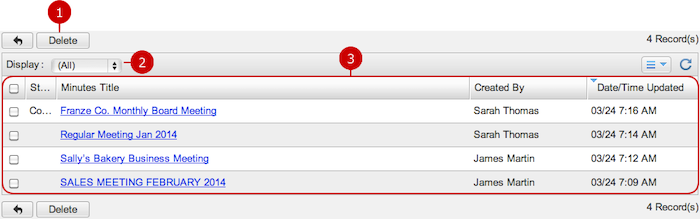
-
Delete deletes minutes.
This button deletes minutes selected in the list. You can select one or more items at the same time.
-
Display drop-down options filter minutes.
They switch between "Incomplete," "Complete," and "All."
-
This is the list of minutes.
Click the link of a set of minutes to see the details.
To See Details of Minutes
Click the link of a minutes title and go to Details of Minutes screen.
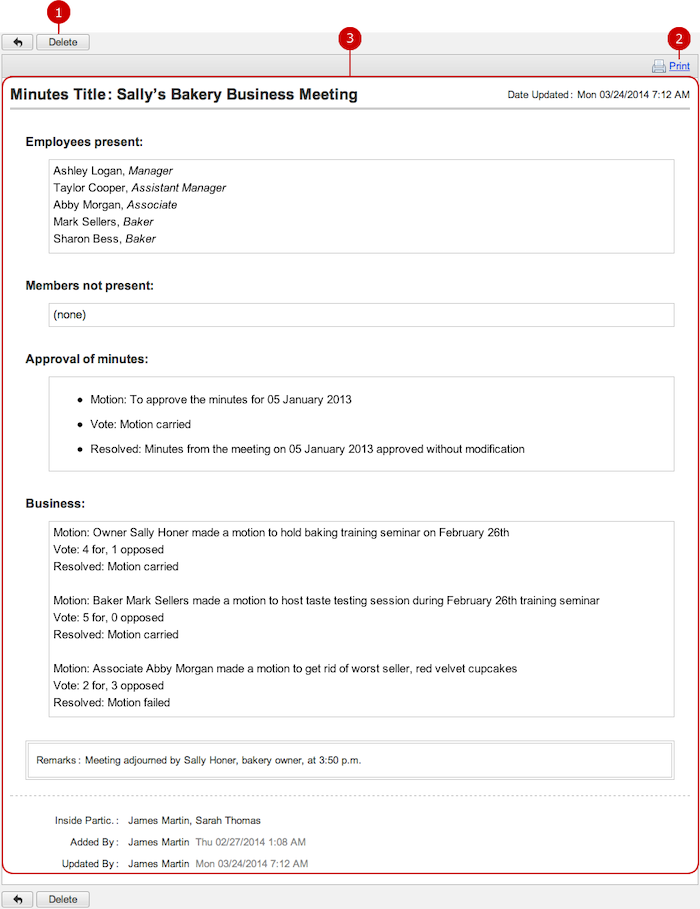
-
Delete deletes minutes.
-
Print opens a new window in print view.
-
This is the contents of the minutes.