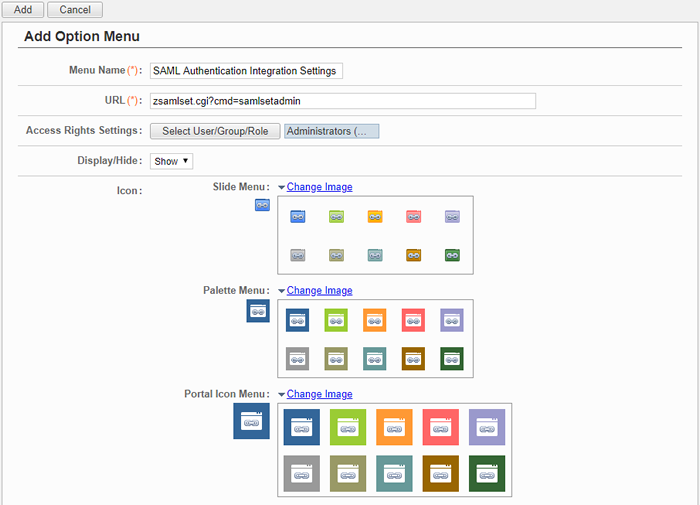Initial Settings Guide Before Configuring SAML Authentication Integration
When installation is completed, an administrative user who has the privileges for configuration of the entire system is automatically registered to desknet's NEO.
Please add a setup menu for SAML Authentication Integration using this administrative user.
First, please login by selecting the administrative user.
(Initially, no password is set.)
When you login, the portal menu is displayed. Press "Setup" from the menu and configure Option Menu Settings according to your environment.